I am currently trying to debug the issue in the title.
Here’s some additional information:
- I am receiving the list from a DynamoDB set.
- JSON.stringify(list) prints:
["elt1","elt2"] Array.isArray(list) === false- list.map is undefined, list.forEach is undefined
const list2 = JSON.parse(JSON.stringify(list))
Array.isArray(list2) === true
I have tried the above hack, and it does solve the issue- but it is definitely not conventional.

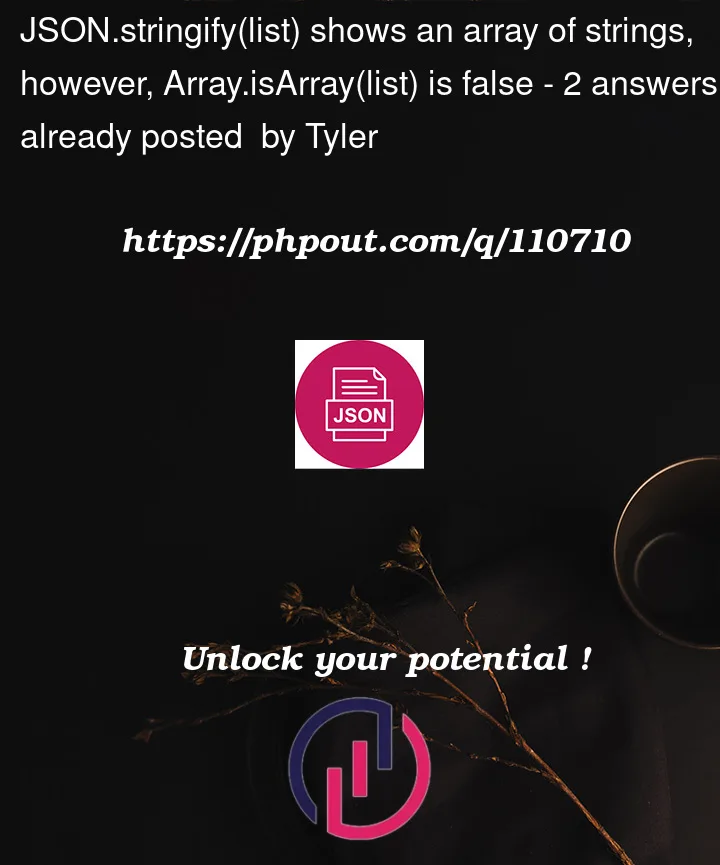


2
Answers
You’ve made an erroneous assumption: just because something produces an
Arraywhen run throughJSON.stringify()does not necessarily mean it in itself is anArrayto start. Consider this example:In other words – it’s entirely possible for a class to override the
toJSON()method and fundamentally alter how it is processed byJSON.stringify(). I would suspect what you’re encountering is thatlistis not really anArray(as you allude) but rather some other type that behaves this way when being stringified.It’s return valid output (list.map is undefined, list.forEach is undefined),t because JSON.stringify() convert into a string and you can’t apply any array function on in it.