I obtained the following as the output of a call to JSON.stringify:
"<?xml version="1.0" encoding="UTF-8"?>n<html>n <head>n <meta charset="utf-8"/>n </head>n <body>n <ul id="BcVWDENh">n <li id="3C">n <p>Hello World</p>n </li>n </ul>n </body>n</html>n"
Then, I tried to call JSON parse to obtain a JS string:
JSON.parse(
""<?xml version="1.0" encoding="UTF-8"?>n<html>n <head>n <meta charset="utf-8"/>n </head>n <body>n <ul id="BcVWDENh">n <li id="3C">n <p>Hello World</p>n </li>n </ul>n </body>n</html>n""
)
(I had to add double quotes around the content, and escape both)
and I get:
Error: SyntaxError: JSON Parse error: Unable to parse JSON string (-2700)
What’s happening here ?

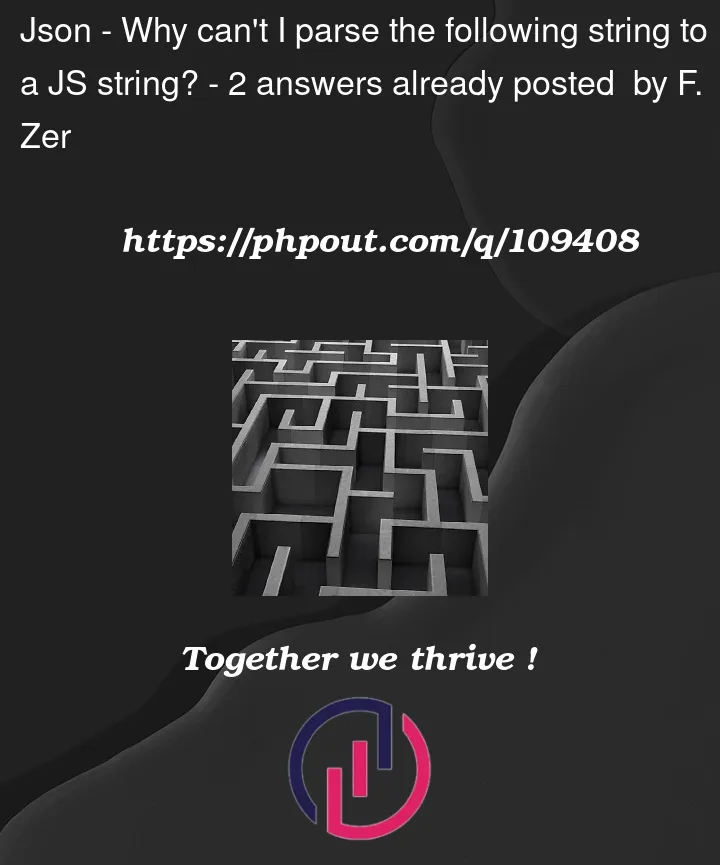


2
Answers
Check the output here-
What you call the "output of a call to
JSON.stringify" is actually a printout of the output. When you want to feed this string intoJSON.parse, you must double all backslashes: