File "array.json": ["bogus"]
PS C:UsersMe> (Get-Content "array.json" | ConvertFrom-Json -NoEnumerate).GetType()
IsPublic IsSerial Name BaseType
-------- -------- ---- --------
True True Object[] System.Array
PS C:UsersMe> (Get-Content "array.json" | ConvertFrom-Json).GetType()
IsPublic IsSerial Name BaseType
-------- -------- ---- --------
True True String System.Object
While probably useful sometimes, definitely not what I was unexpecting. Answer posted below to help others and avoid confusion.

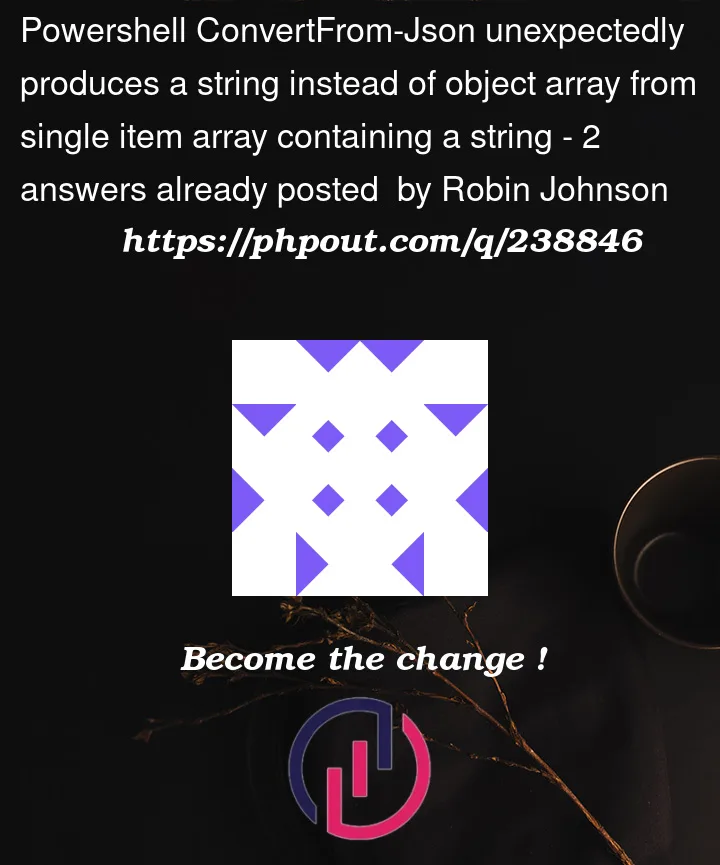


2
Answers
As you can see in the question, the -NoEnumerate flag (strange name) is required to prevent a code disaster when you attempt to traverse the array...
https://learn.microsoft.com/en-us/powershell/module/microsoft.powershell.utility/convertfrom-json?view=powershell-7.3
In PowerShell, single item arrays unroll when returned, see: Everything you wanted to know about arrays.
Write-Output -NoEnumerate
This is probably the biggest pitfall/gotha in PowerShell and not specific to the
ConvertFrom-Jsoncmdlet, see e.g.: How can I force Powershell to return an array when a call only returns one object?.The easiest (and most common) way to enforce an array is to use the Array subexpression operator
@( )(rather then the Grouping operator( )):e.g.:
See also questions along with: unroll array single "Array subexpression operator"