I have a json file like this:
"["SOMEURL","SOMEURL","SOMEURL","SOMEURL"]"
and I need to put these values to the array
but such code as
fileObject = open("doc_1.json", "r")
jsonContent = fileObject.read()
aList = json.loads(jsonContent)
print(aList)
opens it as a simple string, so I can’t take any element of the list above.
Any clues I found on internet fit only for JSON files with complex structure, with dictionaries and so on, but it’s not the case. How do I read it?

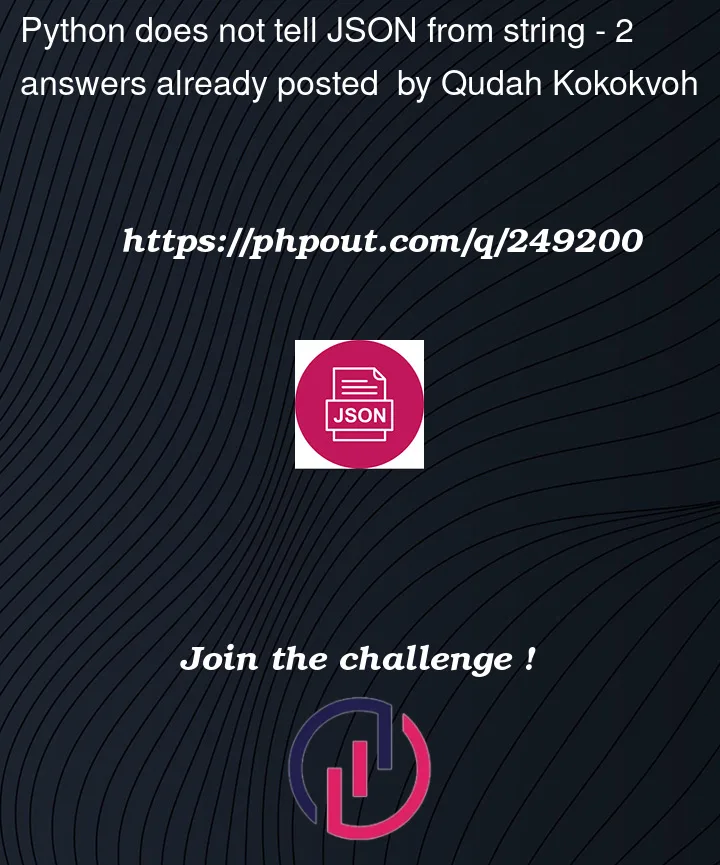


2
Answers
To read the JSON data you have into a Python list, you need to ensure that your JSON data is properly formatted. In your provided JSON data, it seems there are issues with the quotes and escape characters. Here’s the corrected JSON data:
Once you have your JSON data in this format, you can use the code you provided to read it into a Python list:
This code will read the JSON data from "doc_1.json" and convert it into a Python list. Make sure the JSON data in your file is without extra quotes and escape characters.
I’m assuming you have double encoded json string:
Prints:
Content of
your_file.json: