I’m trying to mass-delete a bunch of items from my spotify streaming data by specific artists (mostly just trying to remove a bunch of audiobooks). The data is in the form of a bunch of JSONs formatted like this:
{
"ts": "2017-05-04T13:26:03Z",
"username": [redacted],
"platform": "Android OS 5.1.1 API 22 (samsung, SM-J500H)",
"ms_played": 11887,
"conn_country": "GB",
"ip_addr_decrypted": null,
"user_agent_decrypted": null,
"master_metadata_track_name": "Just Breathe",
"master_metadata_album_artist_name": "Pearl Jam",
"master_metadata_album_album_name": "Backspacer",
"spotify_track_uri": "spotify:track:2m2dgHoAEZUkmxamsOwyQg",
"episode_name": null,
"episode_show_name": null,
"spotify_episode_uri": null,
"reason_start": "clickrow",
"reason_end": null,
"shuffle": "FALSE",
"skipped": null,
"offline": "FALSE",
"offline_timestamp": 1.49385E+12,
"incognito_mode": "FALSE"
},
{
"ts": "2017-05-04T13:26:32Z",
"username": [redacted],
"platform": "Android OS 5.1.1 API 22 (samsung, SM-J500H)",
"ms_played": 11887,
"conn_country": "GB",
"ip_addr_decrypted": null,
"user_agent_decrypted": null,
"master_metadata_track_name": "Just Breathe",
"master_metadata_album_artist_name": "Pearl Jam",
"master_metadata_album_album_name": "Backspacer",
"spotify_track_uri": "spotify:track:2m2dgHoAEZUkmxamsOwyQg",
"episode_name": null,
"episode_show_name": null,
"spotify_episode_uri": null,
"reason_start": "clickrow",
"reason_end": null,
"shuffle": "FALSE",
"skipped": null,
"offline": "FALSE",
"offline_timestamp": 1.49385E+12,
"incognito_mode": "FALSE"
},
{
"ts": "2017-05-04T13:30:17Z",
"username": [redacted],
"platform": "Android OS 5.1.1 API 22 (samsung, SM-J500H)",
"ms_played": 0,
"conn_country": "GB",
"ip_addr_decrypted": null,
"user_agent_decrypted": null,
"master_metadata_track_name": "The Sirens of Time Part 1, Track 1",
"master_metadata_album_artist_name": "Doctor Who",
"master_metadata_album_album_name": "Main Range 1: The Sirens of Time",
"spotify_track_uri": "spotify:track:64vQITW6SxB2fgxulsZ5Ix",
"episode_name": null,
"episode_show_name": null,
"spotify_episode_uri": null,
"reason_start": "clickrow",
"reason_end": null,
"shuffle": "FALSE",
"skipped": null,
"offline": "FALSE",
"offline_timestamp": 1.4939E+12,
"incognito_mode": "FALSE"
},
How, for example, would I go about removing all elements where "master_metadata_album_artist_name" is equal to "Doctor Who"? And is there a way to do this for multiple JSON files at once?
Tried:
import json
obj = json.load(open("Streaming_History_Audio_2016-2018_1.json"))
for i in xrange(len(obj)):
if obj[i]["master_metadata_album_artist_name"] == "Doctor Who":
obj.pop(i)
break
open("updated-file.json", "w").write(
json.dumps(obj, sort_keys=True, indent=4, separators=(',', ': '))
)
Result:
C:Userstim_fDownloadsmy_spotify_data(2)Spotify Extended Streaming History 2023 - Copy>py del.py
Traceback (most recent call last):
File "C:Userstim_fDownloadsmy_spotify_data(2)Spotify Extended Streaming History 2023 - Copydel.py", line 2, in <module>
obj = json.load(open("Streaming_History_Audio_2016-2018_1.json"))
^^^^^^^^^^^^^^^^^^^^^^^^^^^^^^^^^^^^^^^^^^^^^^^^^^^^^^^^^^^
File "C:Userstim_fAppDataLocalProgramsPythonPython312Libjson__init__.py", line 293, in load
return loads(fp.read(),
^^^^^^^^^
File "C:Userstim_fAppDataLocalProgramsPythonPython312Libencodingscp1252.py", line 23, in decode
return codecs.charmap_decode(input,self.errors,decoding_table)[0]
^^^^^^^^^^^^^^^^^^^^^^^^^^^^^^^^^^^^^^^^^^^^^^^^^^^^^^^
UnicodeDecodeError: 'charmap' codec can't decode byte 0x9d in position 181341: character maps to <undefined>

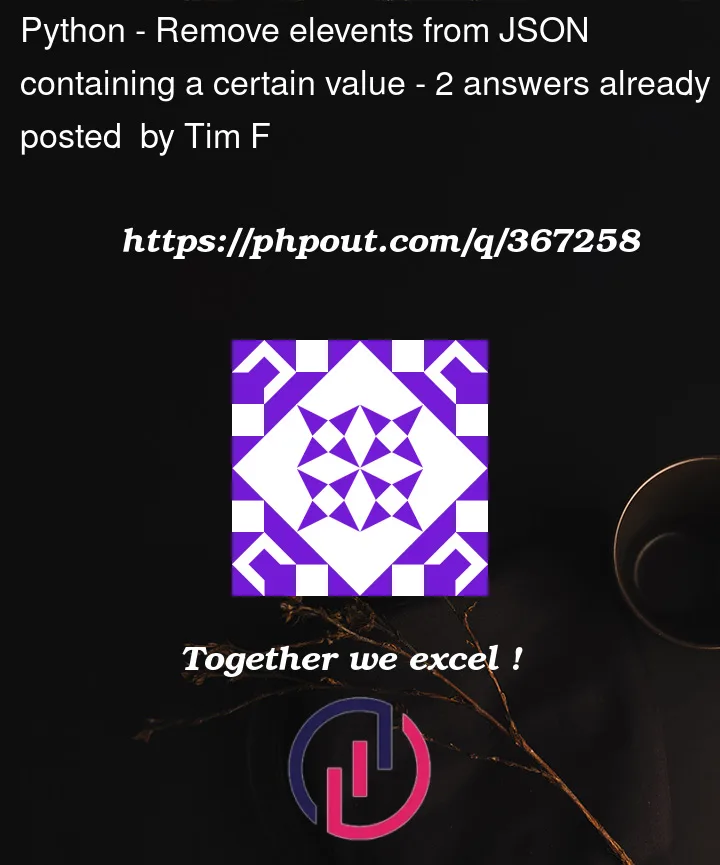


2
Answers
update: Think I figured it out
You are encountering an error while opening the file. This is most likely due to an encoding issue.
Try this: