"results" : [
{
"geometry" : {
"location" : {
"lat" : 50.4501,
"lng" : 30.5234
},
"viewport" : {
"northeast" : {
"lat" : 50.59079800991073,
"lng" : 30.82594104187906
},
"southwest" : {
"lat" : 50.21327301525928,
"lng" : 30.23944009690609
}
}
},
There are lat and lng values in geometry, but i can get only into "results" for now.
JSONNode root = JSONNode.Parse(www.downloadHandler.text);
JSONArray nodes = root["results"].AsArray;

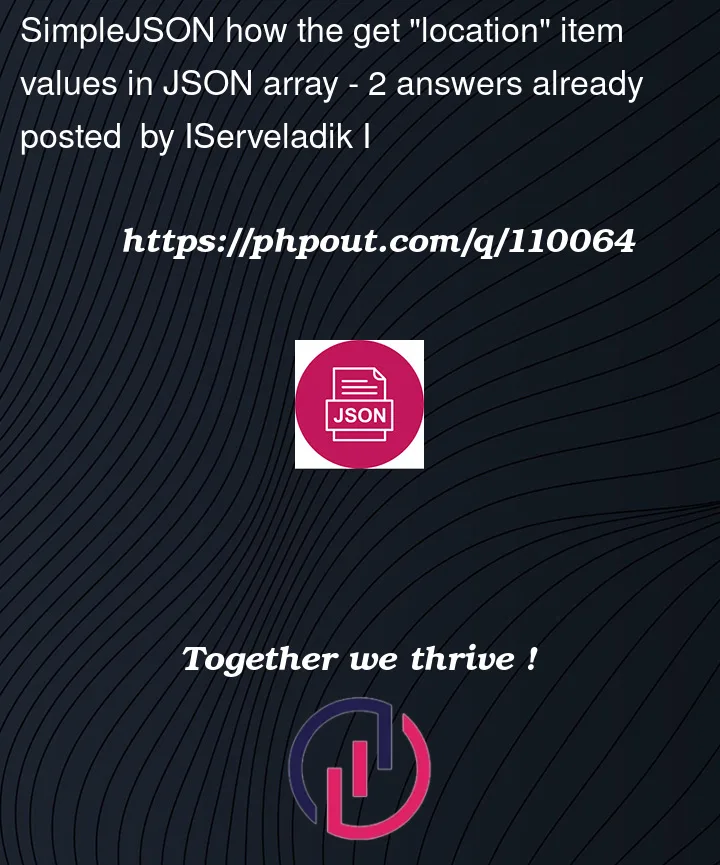


2
Answers
Might be better to use JsonElement which is faster. I have tested this code against your json and it works.
According to your JSON hierarchy I guess it would depend on exactly which set of lat/long you are interested in – there are three.
And then afaik you simply go down the hierarchy like e.g.
You might want to rather use Newtonsoft JSON.Net though and simply implement according target type
and then simply go
and access