I have been trying to connect my backend (spring boot/java) with my frontend (Angular) but I keep getting this error in the console:
error: SyntaxError: Unexpected token 'S', "[Services {"... is not valid JSON at JSON.parse,
message: "Http failure during parsing for http://localhost:8080/providers/getServices"
My service looks like this:
import { Injectable } from '@angular/core';
import { HttpClient, HttpHeaders } from '@angular/common/http';
import { Observable } from 'rxjs';
import { ServiceSection } from 'src/app/models/services/service-section';
@Injectable({
providedIn: 'root'
})
export class HomeItemService {
private servicesUrl: string;
private projectsUrl: string;
// services: Observable<ServiceSection[]>;
constructor(private http: HttpClient) {
this.servicesUrl = 'http://localhost:8080/providers/getServices';
this.projectsUrl = 'http://localhost:8080/projects/getAllProjects'
}
public getAll(): Observable<ServiceSection[]> {
console.log(this);
return this.http.get<ServiceSection[]>(this.servicesUrl);
}
}
And my controller looks like this:
package hibera.web.api.controllers;
import com.google.api.core.ApiFuture;
import com.google.cloud.firestore.CollectionReference;
import com.google.cloud.firestore.DocumentSnapshot;
import com.google.cloud.firestore.QuerySnapshot;
import hibera.web.api.domain.Services;
import hibera.web.api.service.FirebaseInit;
import hibera.web.api.service.ProvidingsService;
import org.springframework.beans.factory.annotation.Autowired;
import org.springframework.web.bind.annotation.CrossOrigin;
import org.springframework.web.bind.annotation.GetMapping;
import org.springframework.web.bind.annotation.RequestMapping;
import org.springframework.web.bind.annotation.RestController;
import java.util.ArrayList;
import java.util.List;
import java.util.concurrent.ExecutionException;
@RestController
@RequestMapping("/providers")
@CrossOrigin(origins = "http://localhost:4200")
public class ProvidersController {
@Autowired
FirebaseInit db;
@Autowired
public ProvidingsService service;
@GetMapping("/getServices")
public String getServices() throws InterruptedException, ExecutionException {
List<Services> services = new ArrayList<Services>();
CollectionReference service = db.getFirebase().collection("services_section");
ApiFuture<QuerySnapshot> querySnapshot = service.get();
for (DocumentSnapshot doc:querySnapshot.get().getDocuments()){
Services serv = doc.toObject(Services.class);
services.add(serv);
}
return services.toString();
}
}
I understand that it is not being parsed as a json object but when I try to add {responseType: 'text'} it gives me a bunch of errors in the console. In postman all works fine, but trying to loop it the data from the database to the client gives me an actual headache. I honestly dont think it has anything to do with the API but rather the client.
I someone could have an answer for me or atleast help me.
Thanks in advance 🙂

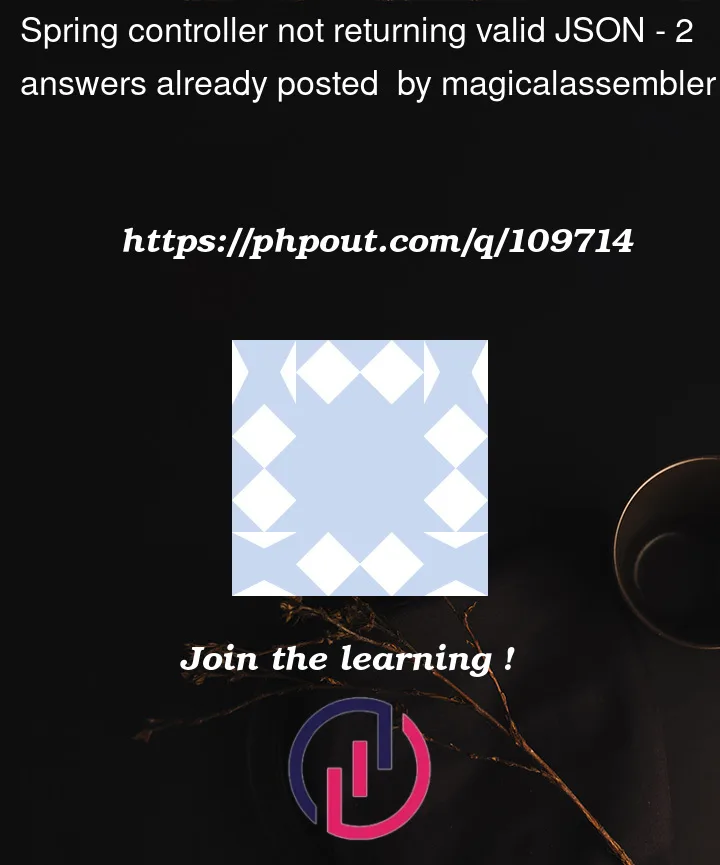


2
Answers
You need to convert your object to valid json with a Jackson
ObjectMapperrather than do atoString()getServicesshould return as follows:You will need to autowire an
ObjectMapperintoProvidersControlleras follows.ObjectMapperis dependent onjackson-databindbut you probably have it via a dependency tospring-boot-starter-webThe
.toString()method does not convert to proper JSON format.As mentioned in the other answer, you can use any Json library to convert it into a JSON string.
But instead of returning String, you can return the object. Since it’s a rest controller, it will convert the object into a JSON by default.
And in Angular, you can parse it normally.