This seems to be a issue that has cropped up numerous times, but none of the solutions I’ve found have worked. When the data comes in from stripe, I get the ‘unexpected token o’ error, so I try to stringify and parse it, but I then get a different error: UnhandledPromiseRejectionWarning: TypeError: Converting circular structure to JSON. The console output is what is expected, but making it usable – even when following the exact code Stripe gives you as an example – fails. Below is my current code. Any idea how to fix this?
app.post('/webhook', express.raw({type: 'application/json'}), async (request, response) => {
console.log(request.body);
let event;
try {
event = await stripe.webhooks.constructEvent(
request.body,
request.headers['stripe-signature'],
endpointSecret
);
const customerSubscriptionUpdated = event.data.object;
} catch (err) {
response.status(400).send(`Stupid Webhook Error: ${err.message}`);
return;
}
// Return a 200 response to acknowledge receipt of the event
response.send();
});

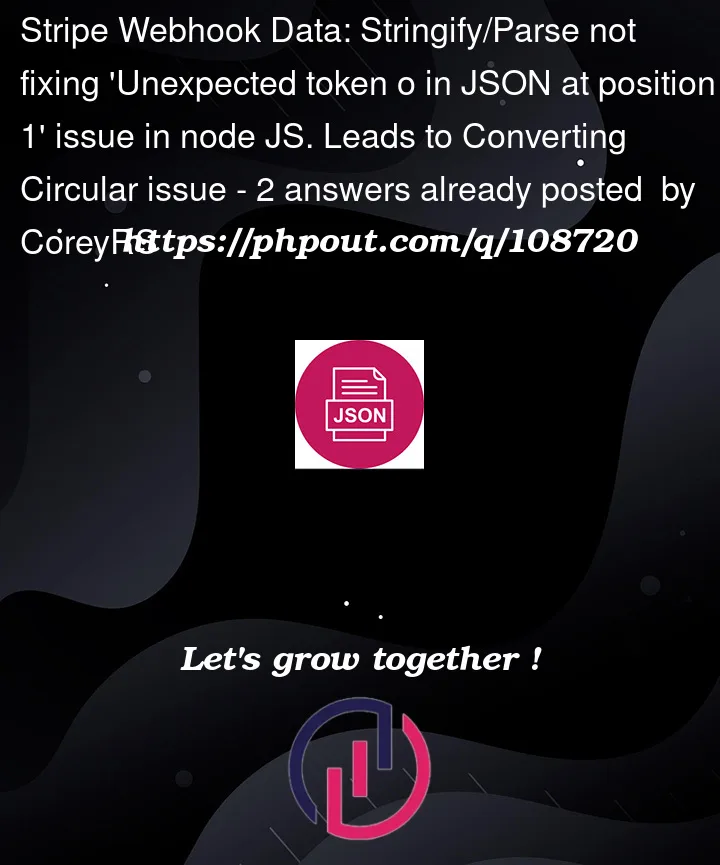


2
Answers
The reason is very likely caused by having a JSON parser middleware in your
appbefore your/webhookroute is defined, something like this is in your code:This caused the JSON data (identified with
Content-Type: application/jsonheader) to be parsed first before going into your route. However,stripeAPI specifically mention that this data has to be raw Buffer, thus it is invalid for the API.The reason why I suggest so is because
JSON.parse({})will resulting in the JavaScript trying to first cast the argument into a string (In this case[object Object]), JSON can understand the first character[(Opening bracket of an array) but starts to complain in the second charactero, which results in the error:Uncaught SyntaxError: Unexpected token o in JSON at position 1The solution is to move your middleware below your
.post('/webhook'), which will cause it to only run for all routes declared after that:Alternatively, as suggested from the Stripe documentation, you can dynamically load the middleware as well:
Further to @AngYC’s answer above, the reason you must not parse request body json prior to signature verification (as applied when you add body-parser to your
appwithapp.use(bodyParser.json());) is that Stripe’s signature verification depends on theraw body stringin the calculation. Parsing the JSON body causes that raw string to be unavailable and the signature comparison to fail to match.