I’m using mostly .NET 6 development with no additional json dependencies. When I receive a parameter in the controller that is of type collection and I use the postman tool to initiate a web request, the program returns the following result with an error message "The JSON value could not be converted to System.Collections. Generic.List", and there is also a missing field error message, postman body json data is not a problem. So I need to know why the program returns the following result and how to end this problem.
program.cs
using EnglishStudy.Service;
using EnglishStudy.Service.ServiceImpl;
using Microsoft.AspNetCore.Authentication.JwtBearer;
using Microsoft.EntityFrameworkCore;
using Microsoft.IdentityModel.Tokens;
using System.Text;
var builder = WebApplication.CreateBuilder(args);
builder.Services.AddControllers();
builder.Services.AddScoped<IWordService, WordServiceImpl>();
var app = builder.Build();
app.UseHttpsRedirection();
app.UseAuthentication();
app.UseAuthorization();
app.MapControllers();
app.Run();
Controller.cs
using EnglishStudy.Entity;
using EnglishStudy.Service;
using Microsoft.AspNetCore.Mvc;
namespace EnglishStudy.Controllers {
[ApiController]
[Route("word")]
public class WordController : ControllerBase {
private Result result = new Result();
private IWordService wordService;
public WordController(IWordService wordService) {
this.wordService = wordService;
}
[HttpPost("addlist/{type}")]
public Result AddWord([FromBody] List<Word> wordList,int type = 1) {
var count = wordService.AddWord(wordList,type);
return result.Ok(count);
}
}
}
Word.cs
using Microsoft.EntityFrameworkCore;
using System.ComponentModel.DataAnnotations;
using System.ComponentModel.DataAnnotations.Schema;
namespace EnglishStudy.Entity {
public class Word {
public string Words { get; set; }
public string Phonetic { get; set; }
public string Paraphrase { get; set; }
}
}
HttpRequest Route below
https://localhost:7031/word/addlist/1
My HttpRequest JSON data below
{
"wordList": [
{
"words": "a",
"phonetic": "a",
"paraphrase": " art.一(个) 每一(个)"
}
]
}
When I make a network request, the program returns the following result
{
"type": "https://tools.ietf.org/html/rfc7231#section-6.5.1",
"title": "One or more validation errors occurred.",
"status": 400,
"traceId": "00-bada468e083e59d9030f0fb71c9f6dfa-722ec90670eed379-00",
"errors": {
"$": [
"The JSON value could not be converted to System.Collections.Generic.List`1[EnglishStudy.Entity.Word]. Path: $ | LineNumber: 0 | BytePositionInLine: 1."
],
"wordList": [
"The wordList field is required."
]
}
}
I would like to know how to Solve the problem

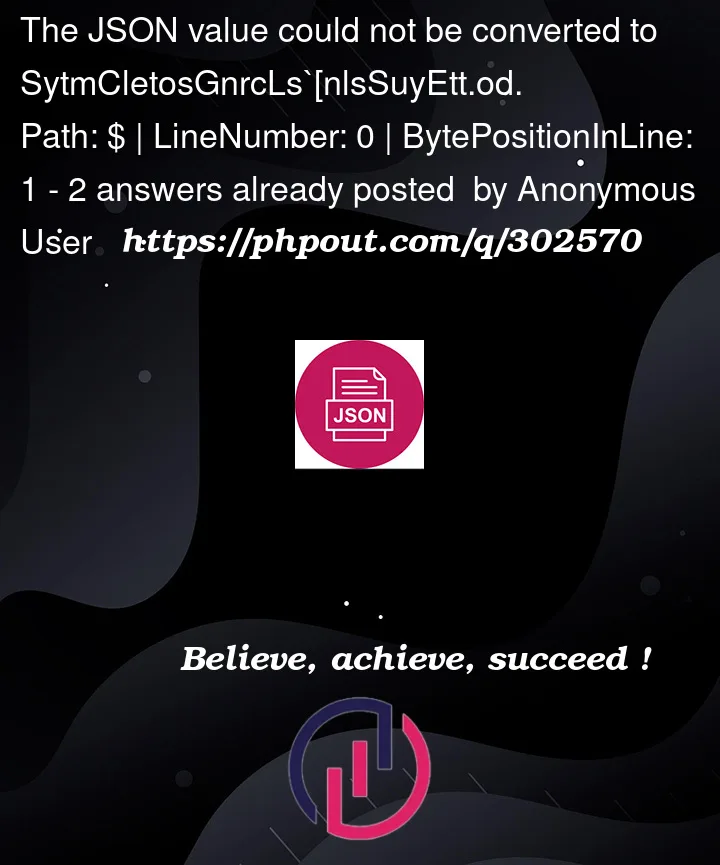


2
Answers
your list is wrapped with words in you json string. So you have to create a root class
and change the activity header
I agree with the post above and in the comment. I want to add some basic explanation here. Normally speaking, the input parameter determines what we need to pass. Therefore, you defined the input parameter with
List<Word>in your code, you need to pass a list. Let’s see the example below, the first one is a list because it is surrounded by[], and the second one is an object because it’s surrounded by{}. Definitely we can add a root class like Serge said, we can also removewordListlike Ian said.if I needed a lot of different types of List parameters, I would need to create a lot of files, resulting in a lot of project filesNormally speaking, we created model class according to the business, for example, we have a controller which is designed to manage
user, then we should create aUserclass which including all the required types likeusername, id, age, role, if we are trying to define an API which is designed to manage many targets, for example users along with user role + user order + user history + some other information, then we do need to create a lot of files, that also represents object-oriented programming I think. Sample and test result below.But we can reject creating so many classes like what JS does. Just define the input parameter as an
JsonObject. Sample and test result like below. But we can see obviously that it’s more complex to get the target value, and it also brings much trouble to help understand the usage for each property inside the request body. So it’s better to create the classes for the models.