I am having problems parsing a JSON file using jq from a .sh script. When the object contains a space, shell splits it into two. Can i escape the space somehow?
From command line:
echo $(jq '.' ../ext/js/language/languages.json) | jq -c '.[1]'
returns:
{"iso":"en","language":"English","flag":"🇺🇸🇬🇧","exampleText":"don't read"}
which is what i want (languages.json contains an array of such objects)
From shell:
entries=($(jq -c '.[]' ../ext/js/language/languages.json))
echo "[1] ${entries[1]}"
echo "[2] ${entries[2]}"
[1] {"iso":"en","language":"English","flag":"🇺🇸🇬🇧","exampleText":"don't
[2] read"}

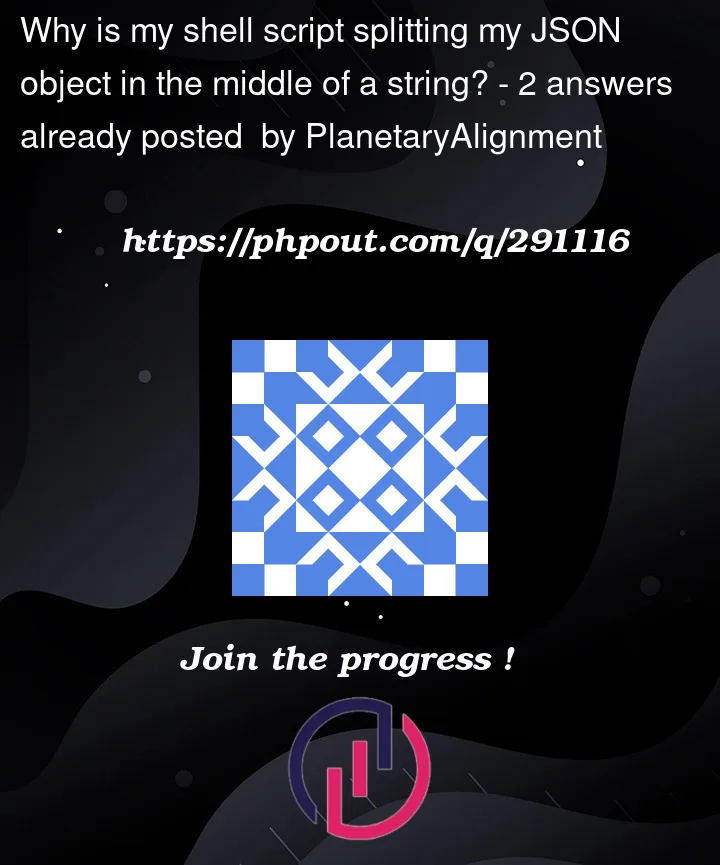


2
Answers
Because unquoted command substitution
$(...)is split a spacet":"don't read"}into two elements.No, word splitting on unquoted expansion ignores any escapes. Additionally, filename expansion also runs on unquoted expansion. Instead, you have to use a completely different method, where you do not use the result from an unquoted expansion. What code actually to write, depends on the result that you want to get.
Remember to check your scripts with
shellcheck, which helps to protect also against unquoted expansions.You could convert each item into a JSON-encoded string using
@json, and escape that for shell using@sh. Then, On the shell’s side, usedeclare -ato declare the indexed Bash array.