I have an issue during working on your API and 2pay.js library.
I get a token from the card using this part of the code and submit the form(using this demo ):
<script>
window.addEventListener('load', function () {
// Initialize the 2Pay.js client.
let jsPaymentClient = new TwoPayClient('{{config('verifone.vendor_code')}}');
// Set the desired language to be used inside the iframe.
jsPaymentClient.setup.setLanguage('hr');
// Create the component that will hold the card fields.
let component = jsPaymentClient.components.create('card');
// Mount the card fields component in the desired HTML tag. This is where the iframe will be located.
component.mount('#card-element');
// Handle form submission.
document.getElementById('payment-form').addEventListener('submit', (event) => {
event.preventDefault();
// Extract the Name field value
const billingDetails = {
name: document.querySelector('#name').value
};
// Call the generate method using the component as the first parameter
// and the billing details as the second one
jsPaymentClient.tokens.generate(component, billingDetails).then((response) => {
let form = document.getElementById('payment-form');
let hiddenInput = document.createElement('input');
hiddenInput.setAttribute('type', 'hidden');
hiddenInput.setAttribute('name', 'verifoneToken');
hiddenInput.setAttribute('value', response.token);
form.appendChild(hiddenInput);
form.submit()
}).catch((error) => {
alert(error);
});
});
});
</script>
where I get tokens like this one: 8150cbb0-3253-4f4d-9add-22c60674550c
But when I send a request something like this(example from their API):
$request_data = [
"Country" => "BA",
"Currency" => "EUR",
"CustomerIP" => '80.242.115.205',
"Language" => "hr",
"Source" => 'http://verifone_charge.test',
"BillingDetails" => [
"CountryCode" => "BA",
"Address1" => 'Demo Umjenovica 2',
"City" => 'Banja Luka',
"Zip" => '78000'
"FirstName" => 'John',
"LastName" => 'Doe',
"Email" => '[email protected]',
],
"Items" => [
[
'Code' => 1234332,
'Quantity' => 1,
]
],
"PaymentDetails" => [
"Currency" => "EUR",
"CustomerIP" => '180.148.115.05',
"PaymentMethod" => [
"EesToken" => 8150cbb0-3253-4f4d-9add-22c60674550c, "RecurringEnabled" => false,
],
"Type" => "TEST",
]
];
into https://api.2checkout.com/rest/6.0/orders/I get only this:
{"error_code":"ORDER_PAYMENT_METHOD_CARD_CURRENCY_INVALID","message":"The provided currency [EUR] is not supported with this card type. Supported currencies: []"}
Or when I put a token into a string like this:
...."PaymentMethod" => [
"EesToken" => '8150cbb0-3253-4f4d-9add-22c60674550c', "RecurringEnabled" => false,
],
I get this:
{"error_code":"INVALID_EES_TOKEN","message":"The token is not valid. In order to proceed with the place order a valid token is required"}
Can you tell me what I didn’t work well? And how to fix it?

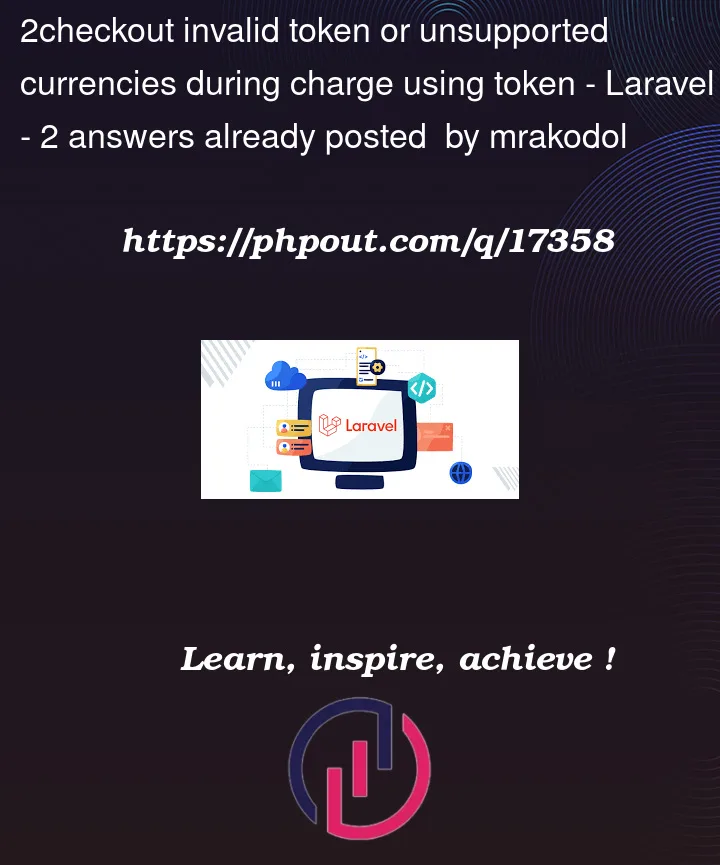


2
Answers
I finally get a reply from them :) They do not support Master Card and Visa cards anymore! For Visa and Master card cards they propose using Paypal, which tells me that they are going down. We need to check which kind of credit card users have then use Paypal or 2Checkout, which is the worst scenario for me. So I will take a look at some other payment gateway.
Got a response from 2Checkout. Long story short, the Visa and Mastercard direct payments are not supported unless you have 2Monetize tarif.
The support response:
We wish to inform you that currently Visa and Mastercard are not directly available anymore as payment methods for the account type that you are using.
Starting with July 30th 2021, transactions made using VISA and MasterCard can be processed via PayPal, by either linking the card to an existing PayPal account or using the Guest Checkout option, if available.
if having Visa/ Mastercard available for your customers is very important to your business, please consider checking your eligibility for the 2Monetize (which has them enabled) with our sales team at [email protected].