My laravel backend can’t upload or move a file in my directory UPLOAD FOLDER. I think my file request is a string, that’s why the move upload is not working. I don’t know if that’s the problem.
I am using React JS and useLoader Data and Form from react-router-dom as my frontend.
And customize axiosClient
Here is the error on console.log
Network
Console.log
Here is my export default ProductAdd
export default function ProductAdd(){
const [image,setImage] = useState(null)
const imageHandler = (e) =>{
setImage(e.target.files[0])
}
return(<Form id="clear-form" method="post" replace>
<div className="mb-4 relative">
<label >
File Picture
</label>
<input name="image" onChange={imageHandler} type="file" />
</div>
<div>
<button type="submit
Create
</button>
</Form>)
}
Here is my export ProductAddActionLoader
export const ProductAddActionLoader = async({ request }) =>{
const formData = await request.formData();
const payload = {
image:formData.get('image'),
}
return await axiosClient.post('admin/fruit/create',payload).
then(({data})=>{
console.log(data)
return data
}).catch(error=>{
console.log(error)
return error
})
}
Here is my router.jsx
path:'create',
element:<ProductAdd/>,
action:ProductAddActionLoader
Here is my ProductController in my backend
public function create(Request $request){
//return $request->image;
$fileName = time().'.'.$request->image;
$request->image->move(public_path('uploads'), $fileName);
return response('Data has been Added',200);
}
but when i uncomment return $request->image the name of the picture is returning.
but this $request->image->move(public_path('uploads'), $fileName); it’s not working and not uploading in my directory path

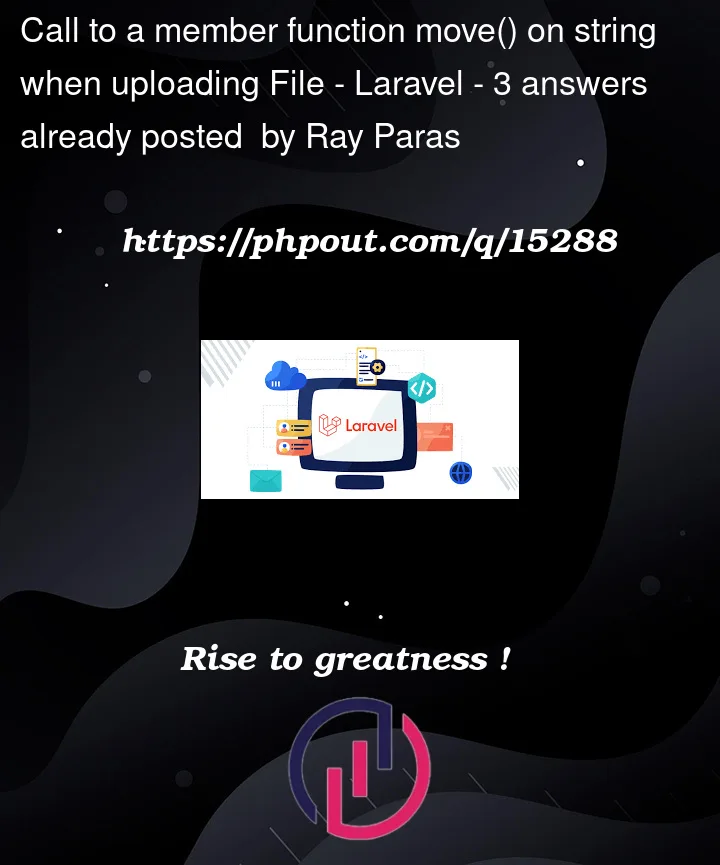




3
Answers
you can do it:
I think you are transferring the file from js incorrectly, try transferring the file using this
instead of
You need to use multipart/form-data to upload files