i want to test an api-client. the api-client uses IlluminateSupportFacadesHttp to make requests. when i use it in tinker everything is ok:
> $response = Bitwarden::listItems()
= IlluminateSupportCollection {#6782
all: [
{#6854
+"object": "item",
....
},
],
}
My test looks like this:
it('can list the items', function () {
$response = Bitwarden::listItems();
expect($response)->toBeArray();
});
and result is
FAILED TestsBitwardenCliTest > it can list the items Error
Class "GuzzleHttpHandlerStack" not found
at vendor/laravel/framework/src/Illuminate/Http/Client/PendingRequest.php:1145
1141▕ * @return GuzzleHttpHandlerStack
1142▕ */
1143▕ public function buildHandlerStack()
1144▕ {
➜ 1145▕ return $this->pushHandlers(HandlerStack::create($this->handler));
1146▕ }
1147▕
1148▕ /**
1149▕ * Add the necessary handlers to the given handler stack.
i guess i missed something in setting up pest. please give me a hint. thx 🙂
i want the client to work in test like it does in tinker

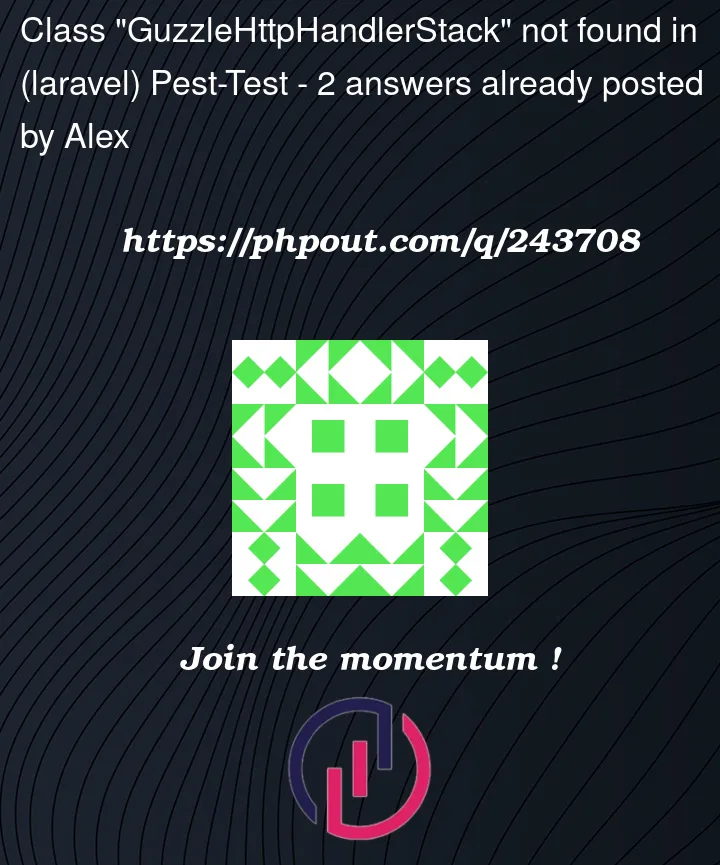


2
Answers
since i'm using jetstream in this project, i "reinstalled" it using pest as testing-framework like mentioned here https://jetstream.laravel.com/installation.html#:~:text=If%20you%20would%20like%20to%20use%20Pest%20PHP%20for%20testing%2C%20you%20may%20use%20the%20%2D%2Dpest%20switch%20to%20install%20a%20Pest%20test%20suite%20instead%20of%20the%20default%20PHPUnit%20test%20suite.
now my tests are passing!
The error message "Class ‘GuzzleHttpHandlerStack’ not found" typically indicates that Laravel Pest is unable to find the HandlerStack class from the Guzzle HTTP client library. To resolve this issue, you can follow these steps:
Install Guzzle HTTP Client:
Ensure that you have Guzzle HTTP Client installed as a dependency in your Laravel project. You can install it using Composer:
composer require guzzlehttp/guzzle
Make sure you see Guzzle in your composer.json file’s require section.
Check Composer Autoloading:
Laravel should automatically load the Guzzle HTTP client through Composer’s autoloading. However, it’s a good practice to run composer dump-autoload to refresh the autoloader:
composer dump-autoload
Verify Pest Configuration:
Verify that your Pest tests are set up correctly. Ensure that you’ve imported Pest at the beginning of your test file:
use PestTestingTestCase;
Check for Namespace Issues:
Ensure that you are using the correct namespaces for Guzzle and Pest. Your test file should start with Pest’s namespace declaration, and if you’re using Guzzle within your test, make sure you import it correctly:
namespace TestsUnit;
use PestTestingTestCase;
use GuzzleHttpHandlerStack; // Make sure this is imported
// Your test code here
Update Pest and Laravel:
Ensure that you are using the latest versions of Pest and Laravel. Update your packages:
composer update
Clear Caches:
Sometimes, Laravel’s cache can cause issues. Clear your configuration cache and other caches:
php artisan config:clear
php artisan cache:clear