Is there a workaround to make large file exports work with Laravel-Excel (version 3.1)? All posts I saw here and on GitHub are old with no real solutions. The only solution is to increase memory_limit in php.ini. But I already have it at 2048M.
Assuming I am using a collection:
class InvoicesExport implements FromCollection
{
public function collection()
{
return Invoice::all();
}
}
Is there any way to make it work? WithChunkReading is only for imports, and does not work for exports: https://docs.laravel-excel.com/3.1/imports/chunk-reading.html#chunk-reading

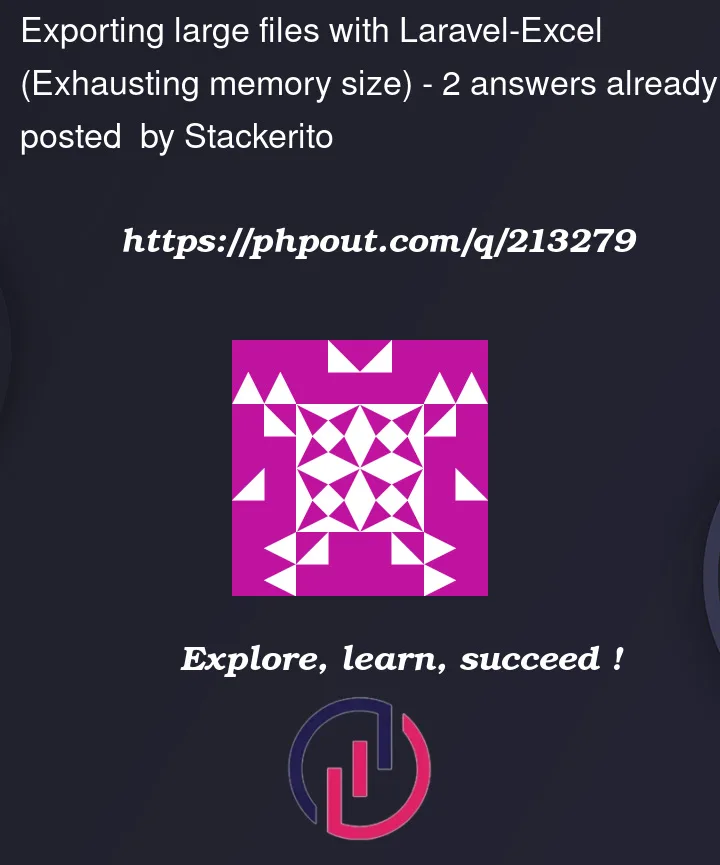


2
Answers
You can try to implement
FromQueryconcern. Instead ofFromCollection. In this way behind the scenes query is executed inchunks.Try the code and see if it brings any difference.
Make sure to not use
->get()the result.For reference you can look it here.
I advise you to try library FastExcelLaravel, it works very fast and uses a minimum of memory. And you don’t need to create additional classes to export models.