I’m pretty new to laravel. I have done a fresh laravel 9 installation, configured the database and ran migration. I also installed Laravel breeze as shown in Laravel [documentation][1]
I ran all the commands below.
composer require laravel/breeze --dev
php artisan breeze:install
php artisan migrate
npm install
npm run dev
They all ran successfully without any error.
However, if I serve the page in my browser, it shows the Laravel default welcome page without any Login or Register link in the top right corner. If I try typing the URL manually and hit enter, it shows 404 error
The URL I normally run is http://localhost:8000 which loads up the laravel welcome page,then if i try http://localhost:8000/login or http://localhost:8000/register it shows a 404 error*
[1]: https://laravel.com/docs/9.x/starter-kits#laravel-breeze-installation

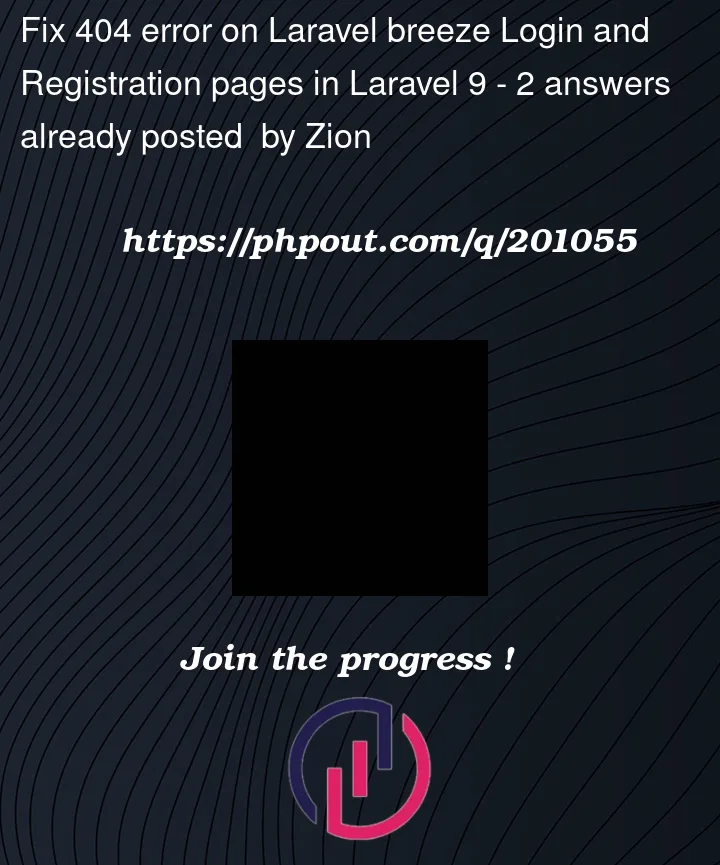


2
Answers
Tru to Run
npm run devornpm buildTry to run the
route:cachecommand to clear your route cache: