I have a table in my MySQL database with some existing columns. I would like to add a comment to one of these columns using Laravel migrations to provide additional information about its purpose.
I understand that I can add comments to new columns when creating a migration using the comment() method. However, I’m not sure how to add a comment to an existing column.
Can someone please provide an example of how to modify an existing column in a Laravel migration to add a comment to it? For example, I want to add a comment to the email column in my users table.
The database already exists, and I would like to apply the migration without recreating part of it, just updating it.

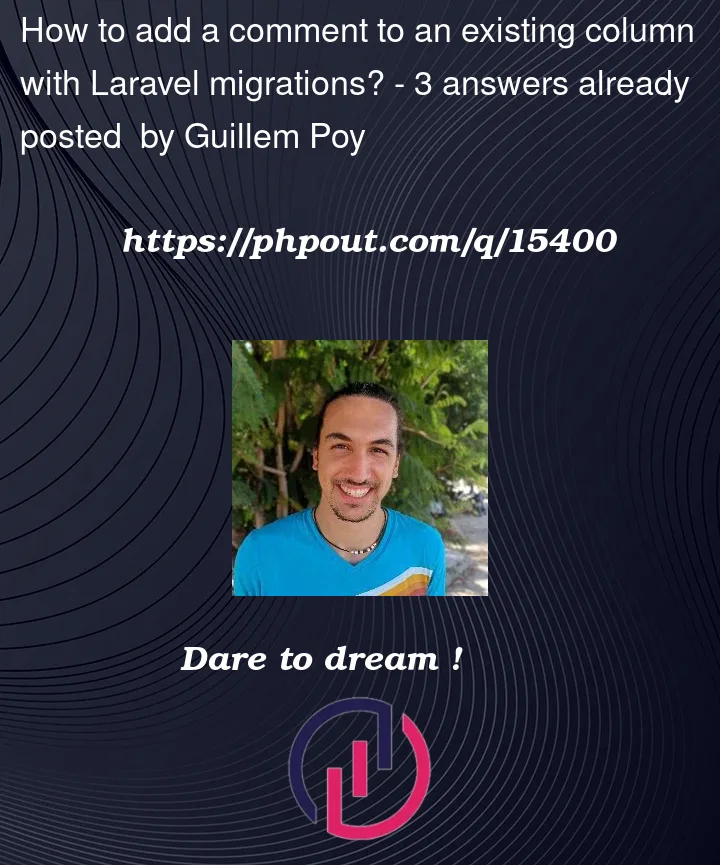


3
Answers
first you require doctrine/dbal package install using below command
then create migration for making changes
make changes in the created migration file
then run
See document:
https://laravel.com/docs/7.x/migrations#modifying-columns
creating migration file
then
comment would be added: