npm run build
I build a simple react app; this is what I see in build/ folder
jdoe@AIR ~/Sites/react/alphabets/build main ± tree
.
├── asset-manifest.json
├── favicon.png
├── index.html
└── static
├── css
│ ├── main.f05a5dc1.css
│ └── main.f05a5dc1.css.map
└── js
├── main.cec1e2e8.js
├── main.cec1e2e8.js.LICENSE.txt
└── main.cec1e2e8.js.map
4 directories, 8 files
Since
I also have a Laravel site that I deployed.
I thought I could drop it in my `public/ and navigate to it like so.
https://www.bunlongheng.com/react/alphabets/
I tried SCP my build/ it to public/react/alphabets/build in my server.
When I go to it, I see no error, no forbidden, but a white screen.
I need a way to deploy react projects as simply as possible since my goal is to deploy more than one… ex.
mysite/react/first-project
mysite/react/second-project
mysite/react/third-project
mysite/react/forth-project
and so on...
& leave my main site as it…
Any hints for me ? I know I am close.

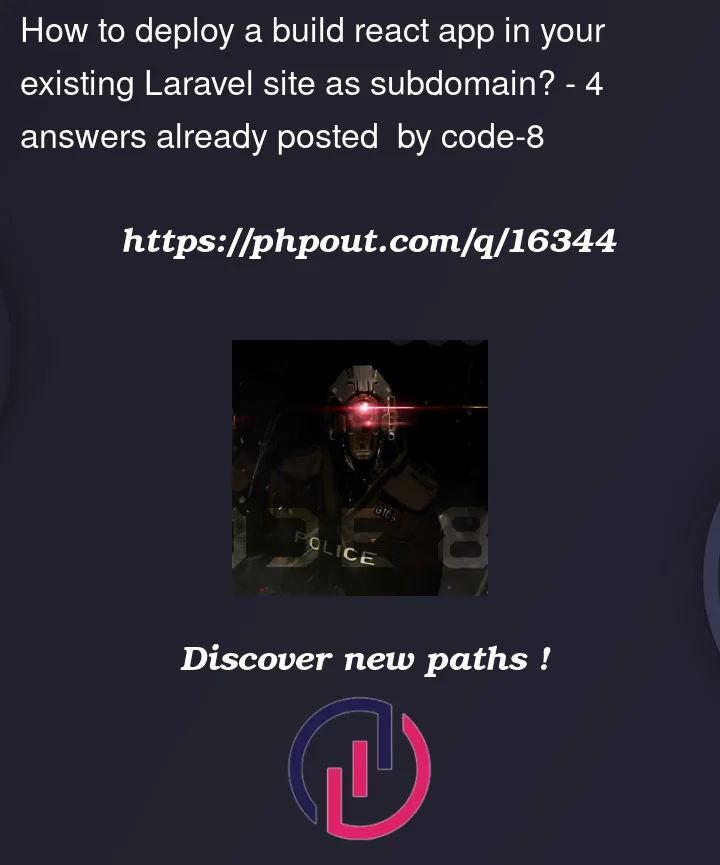


4
Answers
Your title said as subdomain, but your example URLs are subdirectory/subfolder. So I assume you meant how to build react app as subdirectory.
the blank page mean the resource is not loaded because the resource path is using root path(
/). To change the base path, you just need to addbasenameto your router :and also you need to add
homepageto package.json. example:or another way you need to move/copy
public/react/alphabets/build/statictopublic/static/If you want a subdomain (ex
https://alphabets.bunlongheng.com) you need to edit routing module, all SPA is working fine becouse you are working on the root.If you want a route into your domain (ex
https://alphabets.bunlongheng.com/react/alphabets) is easier on Lavarel side because you just need to copy build content, but you need to override the default assumption that your app is hosted at the server root at different level: module bundler and client side routing.Module Bundler
I personally use https://vitejs.dev/ in my projects but a very popular bundler is https://create-react-app.dev/.
The bundler links file referring to the root!!
Visiting
https://www.bunlongheng.com/react/alphabets/and opening the dev tools we can see on console errors that the webpage is searching forhttps://www.bunlongheng.com/static/css/main.f05a5dc1.cssbut the file is onhttps://www.bunlongheng.com/react/alphabets/static/css/main.f05a5dc1.cssPlease check your bundler documentation to fix this. If you are using CRA this is the docs for absolute and relative reference.
Client side routing
If your next project will use a client side routing like react router, you will need to configure a basename on client router docs
Make sure in ur
package.jsonlike:.envat your project root (where package.json is located),and write in this file:
BrowserRouterto fix white screen issue, follow:The HTML standards will enable the static hosting behavior you want, on Laravel or any other provider.
INDEX.HTML
First add a
baseelement like this. Set it to/by default, or set it to a value like/spa/when deployed:REACT
React has some nice support for path based routing, as selllami also pointed out above. When the React app starts, you can initialize React routes from the index.html runtime value:
You can then define routes like this, and your code needs no awareness that the full URLs are of the form
/spa/products:You can then use other React navigation features, such as these, with paths beginning from the subfolder:
DEPLOYMENT
You just need to edit the
index.htmlas part of a deployment step. This can be automated by some script if required:My demo SPA uses the above techniques, and I deploy it by dropping static content into either AWS Cloudfront or Docker based environments. It would also work on Laravel.