i have a problem to load the data from database , the system give me an error
Maximum Execution time off 60 seconds exceeded
i realize i need to optimze my code to shrink the time to load the data, I nearly have 10K of data in the table.
this is my code
public function export(Request $request){
$fotoOutcomes= new FotoOutcomeCollection(FotoOutcome::with('user','outcomeCategory','paymentMethod')->select('name','cost','date','pcs')->get());
$pdf = PDF::loadView('FotoOutcomeExport/FotoOutcomeExport', compact('fotoOutcomes'));
return $pdf->download('Foto-Outcome.pdf');
}
please help me to optimize this code, i have no idea about what should i do to optimize this code.
thankyou in advance
UPDATE
this is my view code
<!DOCTYPE html>
<html lang="en">
<head>
<meta charset="UTF-8">
<meta name="viewport" content="width=device-width, initial-scale=1.0">
<meta http-equiv="X-UA-Compatible" content="ie=edge">
<title>Document</title>
</head>
<body>
<div className="overflow-x-auto">
<table className="table table-zebra w-full">
<thead>
<tr>
<th>No</th>
<th>Name</th>
<th>Date</th>
<th>Pcs</th>
<th>Cost</th>
</tr>
</thead>
<tbody>
@php $i=1 @endphp
@foreach ($fotoOutcomes as $fotoOutcome)
<tr>
<th>{{$i}}</th>
<td>{{$fotoOutcome->name}}</td>
<td>{{$fotoOutcome->date}}</td>
<td>{{$fotoOutcome->pcs}}</td>
<td>{{$fotoOutcome->cost}}</td>
</tr>
@php $i++; @endphp
@endforeach
</tbody>
</table>
</div>

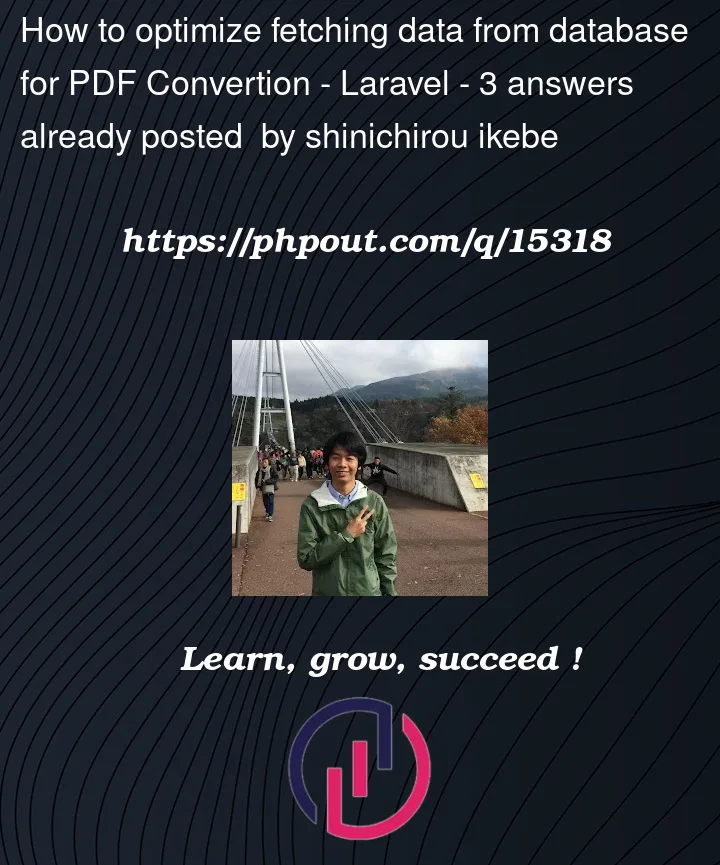


3
Answers
Please show the view from which you generate the pdf, I have the same issue when I try to use some Laravel helper function (In my case, I try to use the
asset()function).Try to use the
loopvariable instead of the$ivariableOr you can test with a smaller amount of data, if its fails the error is in the view
If you have 10K of items, you are hydrating a ton of models in that query. That takes time and memory. Probably the most efficient way to reduce this would be to use a
DBquery and not fully hydrate the models. Assuming your table isfoto_outcomes:However, this is still pulling in all of the information from that table. You can further reduce the query time by not selecting
*, and only applying the fields you need:I see you have included three relationships in your original query. If those are necessary, you will have to add them to the above query. You can also add a select statement for those relations to save calling
*on those relations. However, if those items are on the originalfoto_outcomestable, you can skip them for a big jump in efficiency, using the query above.You can use pagination to load data in small amount instead of loading all data at once.
you can change your for loop like this in view code.