I am getting the web method just thrown out, and rest of the code after the line (see code below) doesn’t run. With this code, I cannot seem to get where the error is, even though I can see that the Laravel has issues with the email being unique. I only have handful of users, and all of them have different emails. I can see that in the DB. This is the code, in any case:
$validatedData = $request->validate([
'email' => 'required|email|unique:users',
'password' => 'nullable|min:6',
'name' => 'nullable|string|max:255',
'about_me' => 'nullable|string|max:300',
]);
if I omit the part |unique:users the code runs fine i.e. it gets past the $validatedData=.... line. Why is Laravel making this mistake? The email is indeed unique, I see it clearly in the DB for the 10 or so users that I have. I want to see what errors is Laravel catching, and also, because I assume it is catching the email error, the email being not unique (which is not true, the email is unique), why is he doing this?

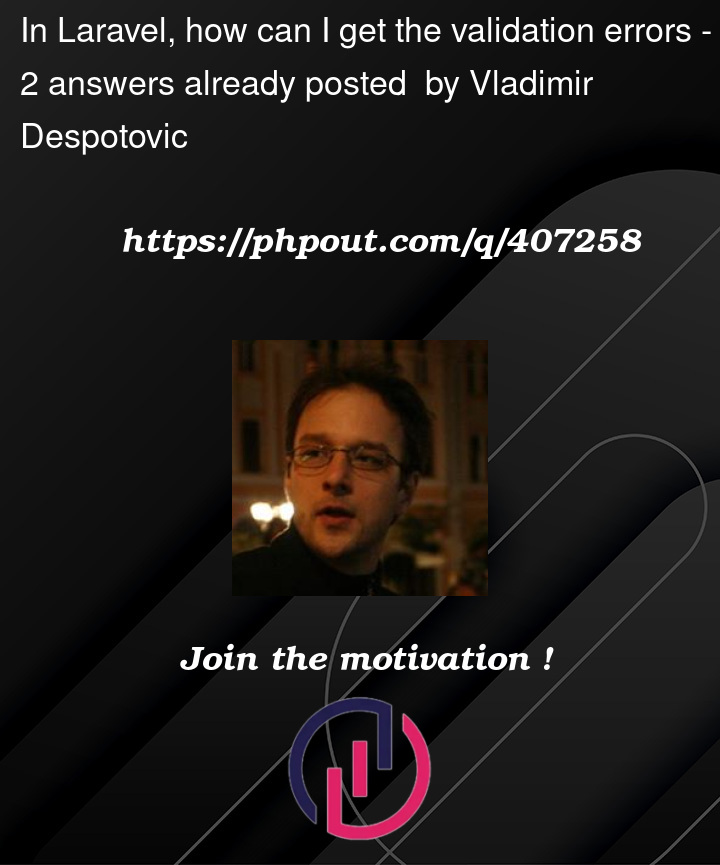


2
Answers
In Laravel, when validation fails, the framework automatically redirects the user back to the previous page (for web requests) or returns a
422status code for API requests with the validation errors. The validation errors are accessible either in the session for web requests or in the JSON response for API requests.Getting Validation Errors in Laravel
To retrieve and debug the validation errors, you can:
1. Check Validation Errors in a Web Request
If your application uses web routes (as opposed to API routes), Laravel will redirect you back to the previous page with the validation errors stored in the session. You can access these errors in the Blade template using the
@errordirective or the$errorsvariable.Example:
You can loop through all errors using the
$errorsvariable:2. Catch Validation Errors in the Controller
If you want to handle the validation logic in your controller and explicitly check for validation errors, you can use
try-catchblocks and manually catchValidationException.Here’s how you can do it:
3. Check the Database for the Unique Constraint Issue
You mentioned that the validation fails on the
unique:usersrule even though the email is unique in your database. Here are a few possible reasons for this:Spaces or Trailing Whitespace: Sometimes, email addresses in the database might have leading or trailing spaces. You can double-check by running a query in the database:
If this query returns multiple records, it might indicate that there is some non-visible whitespace.
Case Sensitivity: The
uniquerule checks for case-insensitive matches. So[email protected]and[email protected]are treated the same. If you want a case-sensitive check, you might need to adjust your database collation or modify the validation rule.Middleware: Some middleware or database triggers might interfere with validation checks, especially if you have additional security measures in place.
DB Indexes: Ensure that your
userstable has a proper unique index on theemailcolumn:4. Logging Validation Errors
If you want to see the exact error message, you can log it in the controller using Laravel’s
Logfacade:This will write the validation errors to your Laravel log file (
storage/logs/laravel.log), which you can inspect for further debugging.5. Custom Validation Messages (Optional)
You can also customize the validation messages for better clarity:
By using these approaches, you should be able to catch and log the validation errors and identify the root cause of the issue with your
unique:usersrule.Is this happening when you are updating the record? If yes then while updating the record you will have to ignore the current user’s ID from the unique check.
OR
Please check validation