I have project in laravel 10 with kyslik/column-sortable.
When I get route:
Route::get("/test", [searchEngineController::class, 'sort']);
and in searchEngineController::sort:
public function sort() {
$products = Products::sortable()->paginate(5);
return view('test', compact('products'));
}
and in view:
<table class="table table-bordered">
<tr>
<th width="80px">@sortablelink('id')</th>
<th>@sortablelink('Name')</th>
<th>@sortablelink('Second_data')</th>
</tr>
@foreach($products as $key => $product)
<tr>
<td>{{ $product->id }}</td>
<td>{{ $product->name }}</td>
<td>{{ $product->second_data }}</td>
</tr>
@endforeach
<table>
everything works well – when I click on @sortable link it sorts.
BUT when I got to <form in view, and send it to POST route, where I get data from DB, and compact the search data to view:
public function sort2(Request $request) {
$products = Products::sortable()
->where("col", 'like', '%'.$request->search.'%')
->paginate(5)
return view('test', compact('products'));
}
and click on @sortablelink. it return:
The GET method is not supported for route >>route-Name<<. Supported methods: POST.
How to do it, to work it on post route?

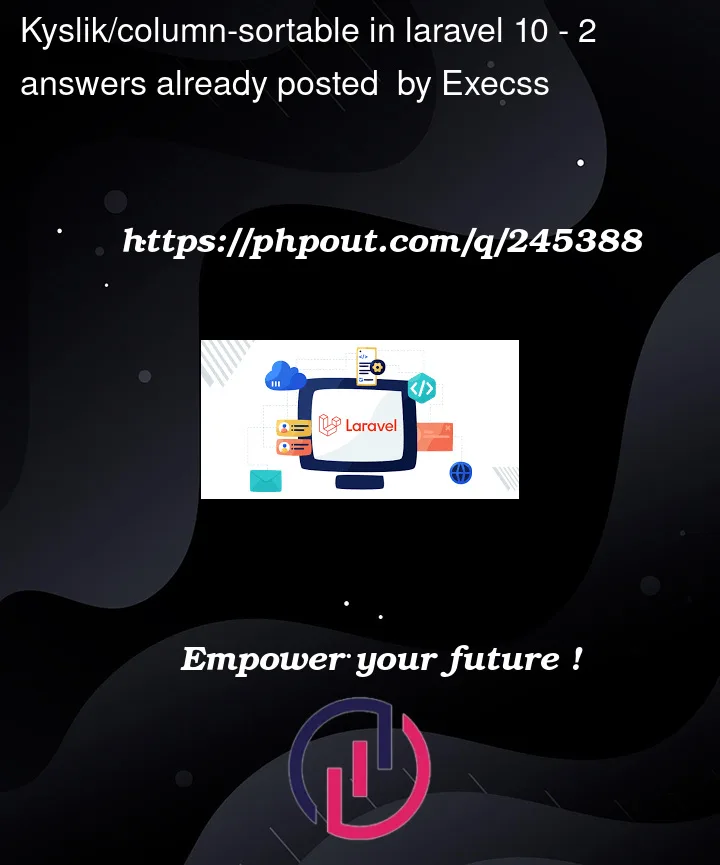


2
Answers
i have never used kyslik/column-sortable but following the error you can create a get route that does the same work as POST with the same URL
hope my idea will help
You can change your route to be POST, like: