i’m trying to recieve some data from a http post request with laravel and i’m getting this
error Response to preflight request doesn’t pass access control check: No ‘Access-Control-Allow-Origin’ header is present on the requested resource.
does anybody know how to solve this?
i checked the manual but all it says is that cors is pre installed but not how to use it

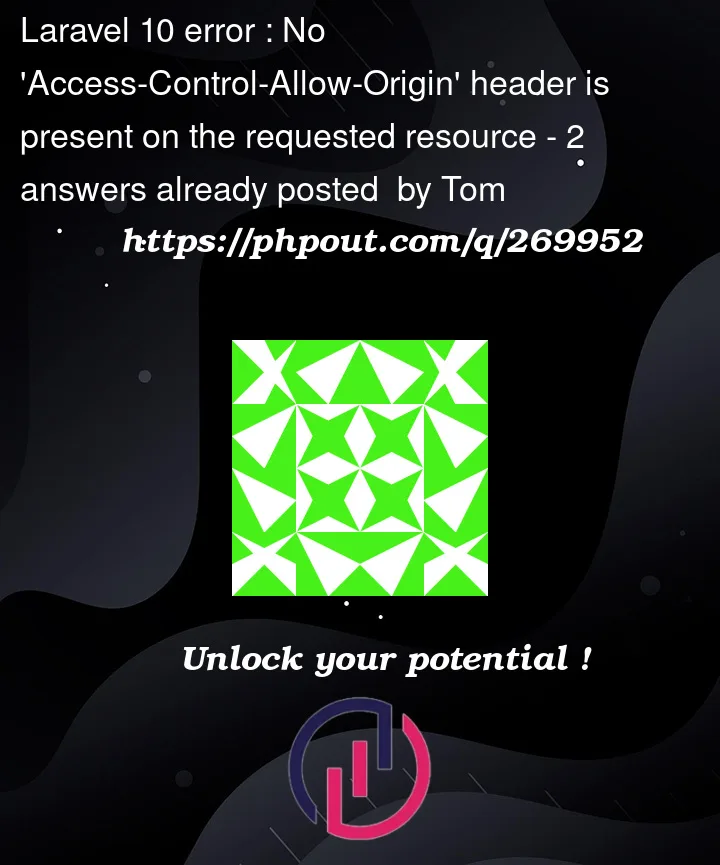


2
Answers
Open the
config/cors.phpfile and set the appropriate configuration. For example, to allow requests from any origin you can set:In production is better to specify the allowed origins.
In Laravel, you can enable CORS by using middleware or a package like barryvdh/laravel-cors. Here’s how to set up CORS handling in Laravel:
You can install the barryvdh/laravel-cors package via Composer. If you haven’t already installed it, you can do so with the following command:
Publish the Configuration:
Next, publish the configuration file for the laravel-cors package:
Configure CORS in config/cors.php:
Open the config/cors.php configuration file that has been published and configure it according to your needs. You can specify which origins, methods, and headers are allowed.
For example, to allow all origins to access your API, you can set the allowed_origins array like this:
Be cautious when using "*" as it allows any domain to access your API. It’s recommended to specify only the domains that should have access.
Apply CORS Middleware to Routes or Groups:
You can apply the CORS middleware to specific routes or route groups in your routes file (usually routes/api.php for API routes). For example:
Make sure to use the ‘cors’ middleware for the routes that need to have CORS enabled.
Testing:
After configuring CORS, make sure to test your application to ensure that CORS headers are being properly sent to the client. You can use browser developer tools to check the response headers and ensure that the ‘Access-Control-Allow-Origin’ header is present.