I just installed Laravel 10 under WAMP and it works fine.
Then I installed Jetstream but login/ registration pages fail because Livewire path is wrong. How do I fix it ? Can’t find it in .env
The tables in laravel dbase are OK, but Livewire.js path is wrong.
Many thanks !
.env
APP_URL= http://localhost/laravel/myProject // laravel files are here
livewire.php // can’t find anything to define the path. I believe it’s defined in .env
Jetstream Install | As in their website
> cd myProject
> composer require laravel/jetstream
> php artisan jetstream:install livewire
> npm install
> npm run build
> php artisan migrate // see output below
INFO Preparing database.
Creating migration table ................................................................................. 10ms DONE
INFO Running migrations.
2014_10_12_000000_create_users_table ..................................................................... 15ms DONE
2014_10_12_100000_create_password_reset_tokens_table ..................................................... 12ms DONE
2014_10_12_200000_add_two_factor_columns_to_users_table ................................................... 8ms DONE
2019_08_19_000000_create_failed_jobs_table ............................................................... 13ms DONE
2019_12_14_000001_create_personal_access_tokens_table .................................................... 20ms DONE
2023_10_30_130753_create_sessions_table .................................................................. 29ms DONE




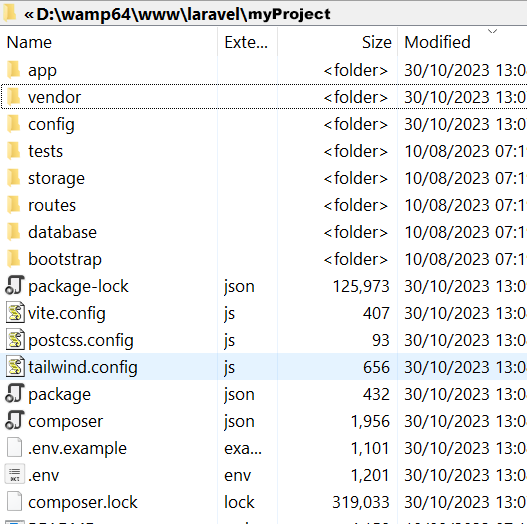
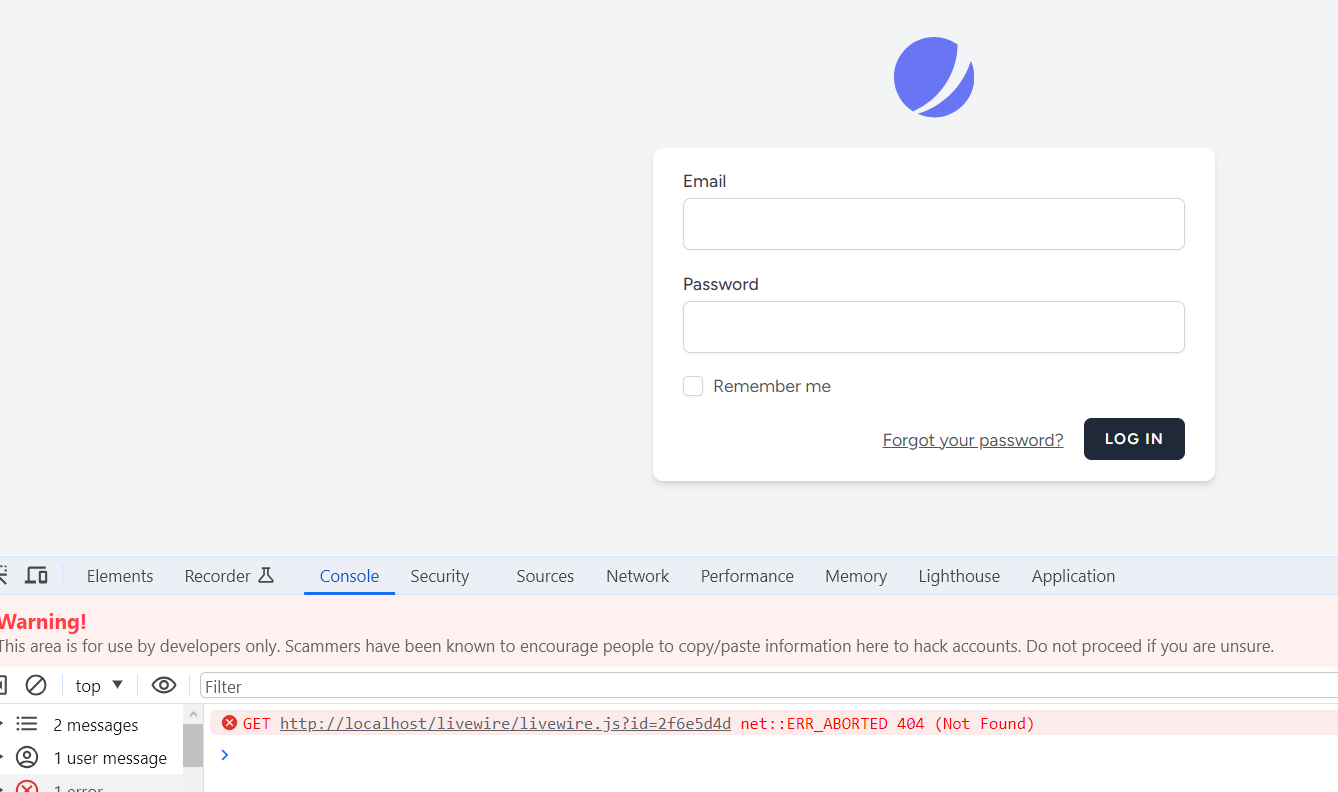
2
Answers
I changed WAMP Apache VirtualHost and /public is now served as /localhost. Everything seems to work fine -out of the box. Thanks
Just set your app url like this :
"APP_URL=http://localhost". And run the project with php artisan serve