I want to post data with ajax request but it said internal server. I tried adding meta data and X-CSRF-TOKEN but still not working. Please take a look at my code
Ajax Code:
$("#firstForm").on("submit", (e)=>{
e.preventDefault()
let dataString = $(this).serialize();
let email = document.getElementById("emailInput").value
let password = document.getElementById("passwordInput").value
var token = $('meta[name="csrf-token"]').attr('content');
$.ajaxSetup({
headers: {
'X-CSRF-TOKEN': token
}
});
$.ajax({
type: 'POST',
url: '/register/create',
data: dataString,
dataType: 'json',
}).done(function(response){
console.log("Done");
});
return false;
})
HTML Form:
<form class="mt-5 text-start" id="firstForm" method="post">
<label class="text-white main-font">Email</label>
<input type="email" name="email" id="emailInput" class="form-control mb-2" placeholder="Enter your email here">
<label class="text-white main-font">Password</label>
<input type="password" name="password" id="passwordInput" class="form-control password mb-2" placeholder="Enter your password here">
<i class="d-none fa-solid fa-eye fs-5 eye" onclick="eyeOpen()"></i>
<i class="fa-solid fa-eye-slash fs-5 eye" onclick="eyeClose()"></i>
<div class="form-check text-start mb-5">
<input class="form-check-input" type="checkbox" value="" id="flexCheckDefault">
<label class="form-check-label text-white" for="flexCheckDefault">
I've agree to the terms and conditions!
</label>
</div>
<button id="firstBtn" class="mb-3 mt-5 btn btn-lg btn-danger text-white main-font w-100">Next</button>
</form>
Laravel Route:
Route::post('register/create', [AccountController::class, 'create']);
Laravel Controller:
public function create(Request $request) {
$user = new User;
$user->email = $request->email;
$user->password = Hash::make($request->password);
$user->save();
return view('accounts.login');
}
The Error:
[2022-11-22 13:18:23] local.ERROR: SQLSTATE[HY000]: General error: 1364 Field 'name' doesn't have a default value (SQL: insert into `users` (`email`, `password`, `updated_at`, `created_at`) values (?, $2y$10$uwsmx9lDw4z9a0tGwUjBWeNM8zfNEkoa7oREGdCBgxTkF3Owlo5Uy, 2022-11-22 13:18:23, 2022-11-22 13:18:23)) {"exception":"[object] (Illuminate\Database\QueryException(code: HY000): SQLSTATE[HY000]: General error: 1364 Field 'name' doesn't have a default value (SQL: insert into `users` (`email`, `password`, `updated_at`, `created_at`) values (?, $2y$10$uwsmx9lDw4z9a0tGwUjBWeNM8zfNEkoa7oREGdCBgxTkF3Owlo5Uy, 2022-11-22 13:18:23, 2022-11-22 13:18:23)) at C:\xampp\htdocs\dating\vendor\laravel\framework\src\Illuminate\Database\Connection.php:712)

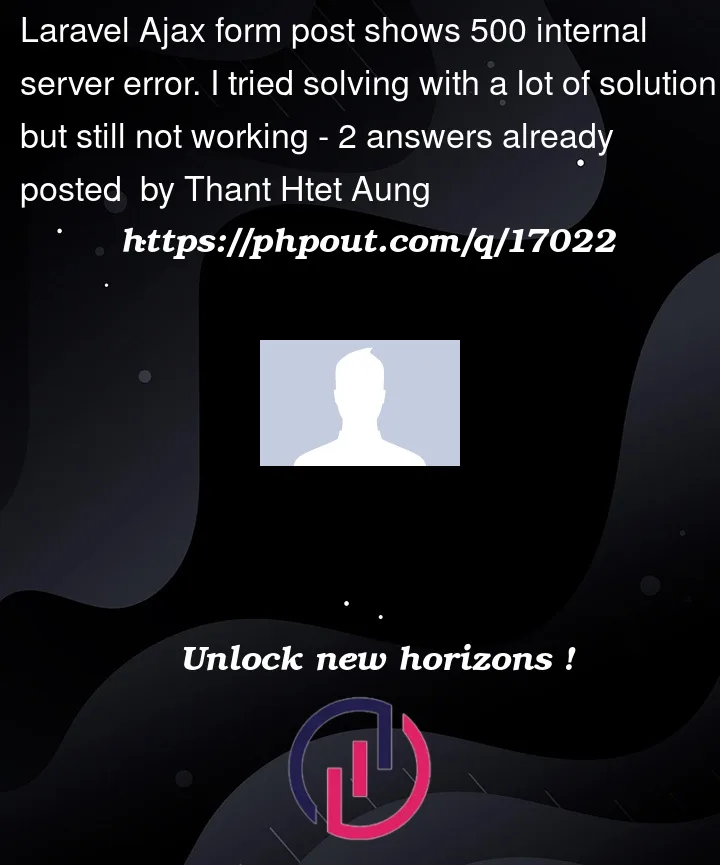


2
Answers
I checked the laravel.log file's error messages. Found that Jquery serialization return empty string. So, I custom coded the serialize function to get the closet dataString as Jquery.
when creating a new user the Name field is required and the error is also saying that the name doesn’t have a value.
try adding a filled in your form for name and send it via ajax. like this
and also change your controller like this
change your ajax like this