I’m working on a project with Laravel Mix, Vue.js and Bootstrap 5.3
About laravel mix:
const mix = require("laravel-mix");
const path = require('path');
require("mix-env-file");
require("laravel-mix-workbox");
mix.js('resources/js/app.js', 'public/js')
.version()
.vue()
.sass('resources/sass/app.scss', 'public/css')
.sourceMaps()
About app.scss
@import "~bootstrap/dist/css/bootstrap";
... custom things
Vue.js element
<div class="card unselectable" style="overflow: hidden;" v-if="ux.viewFilters">
<div class="p-2">
<div class="d-flex flex-row flex-sm-column flex-row gap-2">
The problem is that bootstrap doesn’t recognize the responsive element (flex-sm-column), neither in the devtools, but I can see it in the app.css created by laravel mix

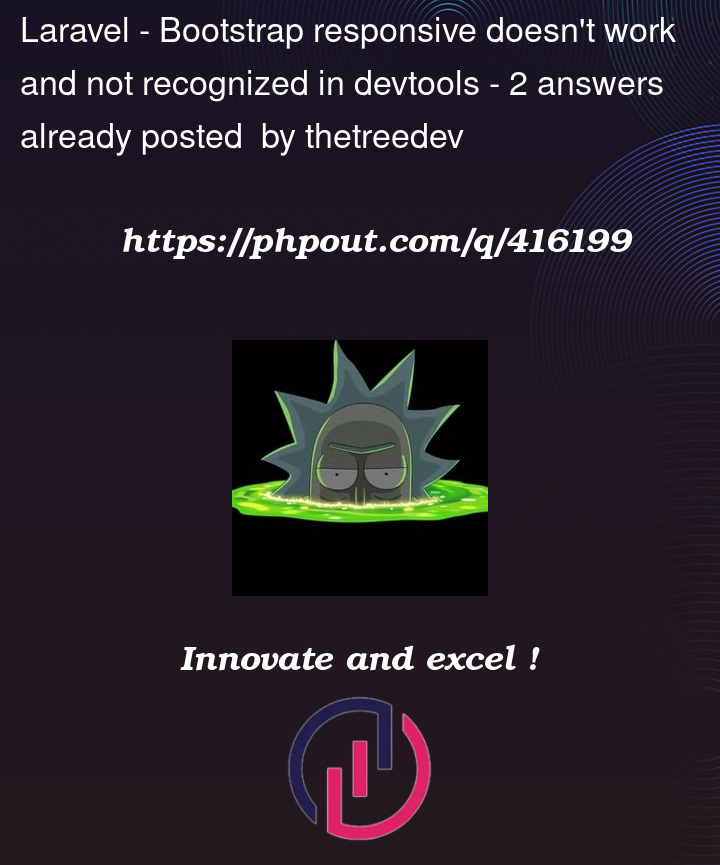


2
Answers
I solved. The problem was that I pretended to use flex-sm-* for mobile device, misunderstanding the functionality of it. Everything's working properly.
Based on the provided details it seems like you are importing incorrectly, instead do the following:
Replace:
With
Since you have saas setup.