I’m using Laravel 9 and PHP 8.0. When I try to update a user, I get the following exception:
SQLSTATE[22007]: [Microsoft][ODBC Driver 18 for SQL Server][SQL
Server]Conversion failed when converting date and/or time from
character string.
I think the query being executed is internal to Laravel:
SELECT
count(*) AS aggregate
FROM
[ users ]
WHERE
[ email ] = user_email
AND [ id ] <> user_id
AND [ deleted_at ] = NULL
user_email and user_id are the email and id of the user being updated.
I know that the issue here is because the query has incorrect syntax for SQL Server, it should be "[ deleted_at ] IS NULL" instead of "= NULL", but I don’t know to fix it.

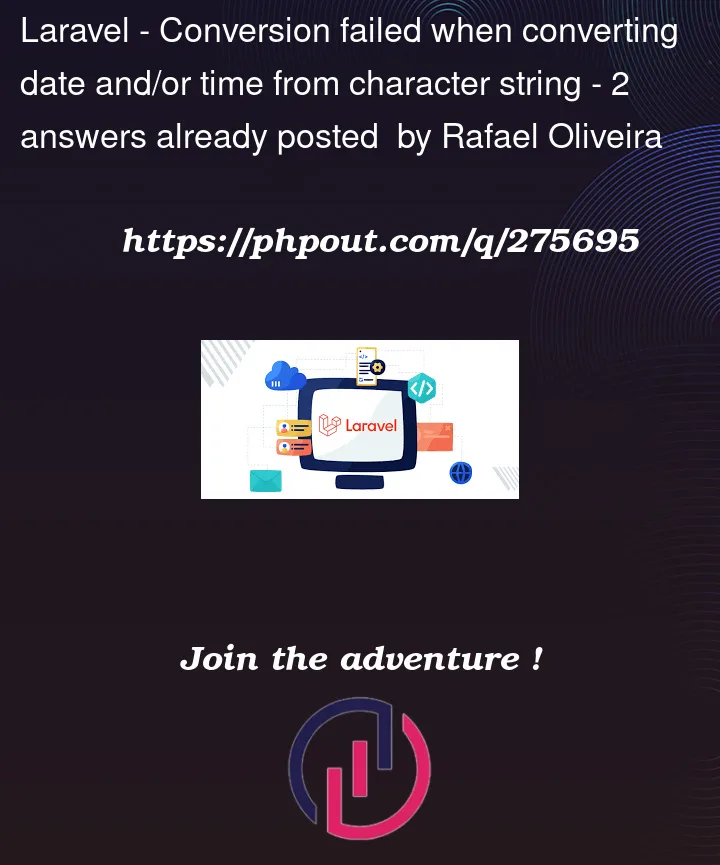


2
Answers
Thanks everyone. I was able to solve the issue thanks to Snapey at Laracast forum. The query was being executed because of the Laravel validation, but writing the validation like this generates the wrong query.
Changing it to this solves the issue:
I'm not sure if this is an issue with Laravel or if it's intended to work like this, but I think the simplified way should work as well and generate the right query.
On the one hand, SQL Server does not allow filters of
to be used. On the other hand, you found a use-case when this is generated into the query.
This is unacceptable and not only due to syntax error, but also due to logical error. MySQL allows you to compare things with
nulland will returnnullto you.Hence, you will need to contemplate on how you will resolve this. Possible solutions
Fix the Laravel code
This will ensure that your code is different from Laravel’s official code, which will get you into trouble if Laravel does not apply a similar fix, but you can reach out to Laravel’s team and tell them about the problem, they may hopefully fix it.
Create a DB proxy
You can write a CLI application that takes any command-line commands being sent to it, forwards it to SQL Server and when it gets the response, it sends it back to the issuer. You can implement such a proxy on your own or search for an existent part.
This proxy could then search for
in any received query and replace it with
IS NULL.Use a view
You could create a view for your users table for not deleted users and use this
viewwhen you are interested in not deleted users. Maybe you could have a BaseUser model class for common functionalities.Not using soft-delete
You can also avoid using soft-delete and implement the same logic yourself.