I have a route as:
Route::get('/edit/detail/{modelName}/{rowId}/{persId}',[AddPersInfoController::class,'editPersDetailTabs'])->name('edit_pers_detail');
and I’m calling it from a button in a table as:
Edit: This is the actual code on my page.
<td><a href="{{ route('edit_pers_detail',['Posting_history', $posting->id, $posting->pers_info_id] ) }}">
<button class="btn btn-icon btn-primary"> <i class="demo-pli-pencil fs-5"></i> </button>
</a>
</td>`
In my AddPersInfoController class, I have a function:
public function editPersDetailTabs($modelName, $rowId, $persId){
dd('Controller method executed');
// Fetching record for editable components
$model_name = 'AppModels\' . $modelName;
$detail = $model_name::where('id', $rowId)->first();
dd($detail);
return view('Pages.Persdata.add_all', compact('detail', 'postingHist',));
}
The method editPersDetailTabs is not getting called because none of the dd() statements show anything.
I have another route and method in the same syntax as this one; the only difference is that this accepts 3 parameters while the other one accepts two.
Rest everything is same. At least the method is being called in the other one.
Whenever I click the button; it just refreshes the page. Nothing else happens.
I expect it to at least call the method.
Where could be the issue?

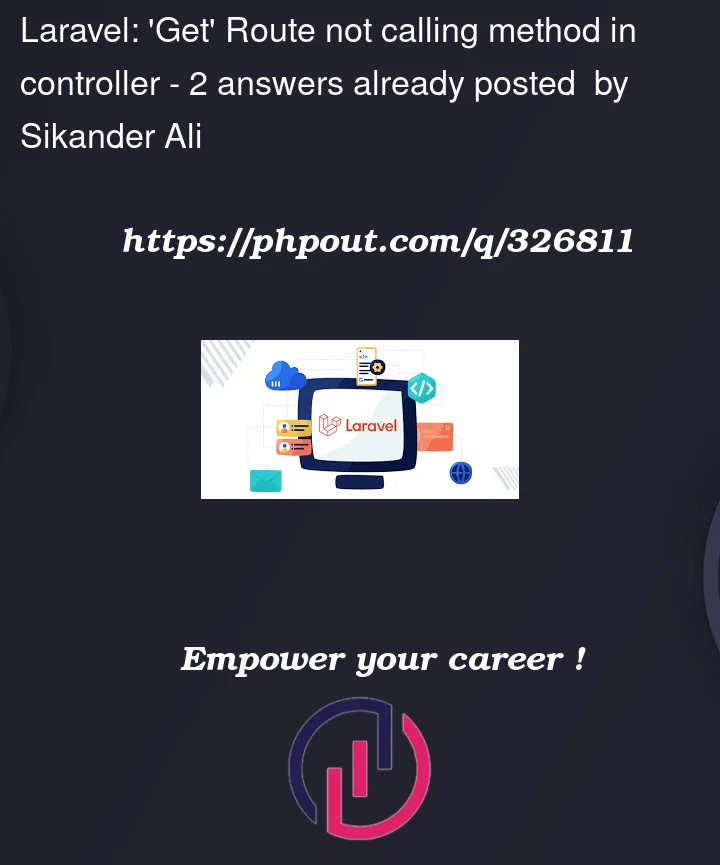


2
Answers
Try explicitly defining the route parameter names as keys in the array:
$posting->id, ‘posting_person_info’ => $posting->pers_info_id] ) }}”>
Route::get(‘/edit/detail/{Posting_history}/{posting_person_info}’,[AddPersInfoController::class,’editPersDetailTabs’])->name(‘edit_pers_detail’);
public function functionName($Posting_history, $posting_person_info){
}