My goal is to have my layout.blade.php to automatically @yield the header.blade.php when the body view is accessed through the route.
UPDATE
I also want to avoid defining the header view in the body view as it may grow with multiple different contents in different view files. In future when I need to change to different header view, I only need to change it at the layout file, e.g. @yield("header2").
The following are the files:
Stored in resources/views/layouts/layout.blade.php
<body>
@yield('header')
@yield('body')
</body>
Stored in resources/views/headers/header.blade.php
@extends('layouts.layout')
@section('header')
<h1>
My Header
</h1>
@endsection
Stored in resources/views/body.blade.php
@extends('layouts.layout')
@section('body')
<div class="content">
This is body!
</div>
@endsection
Stored in routes/web.php
use IlluminateSupportFacadesRoute;
Route::get('/body', function () {
return view('body');
});
But when accessing http://127.0.0.1:8000/body, my header is not appearing, why? According to Bing AI Chatbot, she is able to render the header by following the above structure, I wonder why I can’t. Any help will be appreciated, thanks!

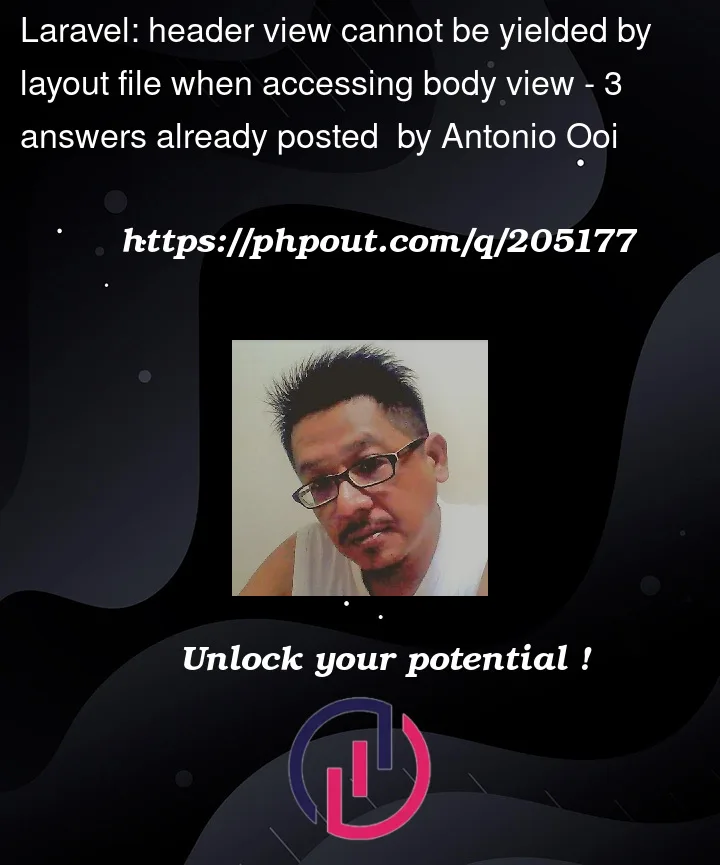


3
Answers
Try with this:
In your body.blade.php file:
In your header.blade.php file:
The reason your header is not appearing is because you are extending the layout.blade.php file in both the header.blade.php and body.blade.php views. This causes the layout.blade.php file to be included twice in the final rendered output, resulting in the header being overwritten or not appearing at all.
To fix this issue, you should remove the @extends(‘layouts.layout’) directive from the header.blade.php view since it is unnecessary. The header.blade.php view should only contain the content for the header itself.
Try This:
layout.blade.php:
header.blade.php:
body.blade.php:
This is because you are not including your header in your body blade file:
Also, you should remove @extends(‘layouts.layout’) from header file.