I am using the Mews package as Captcha in my Laravel app.
So I tried installing it via this command and published the assets as well:
composer require mews/captcha
Then in the Blade, I added this:
<div class="form-group">
<div class="form-group">
<div class="captcha-container">
<div>{!! Captcha::img() !!}</div>
<a href="#" id="refresh-captcha">
<img src="{{ asset('img/refresh.png') }}" alt="Refresh Captcha">
</a>
</div>
<input type="text" class="form-control" id="captcha" name="captcha" placeholder="نوشته بالا را وارد کنید">
@error('captcha')
<span class="text-danger">{{ $message }}</span><br>
@enderror
</div>
@error('captcha')
<span class="text-danger">{{ $message }}</span><br>
@enderror
</div>
And it works find and shows several characters as Captcha (around 10 characters).
But I wanted to show only 5 characters and not more than that.
So I changed it this way:
<div class="captcha-container">
@php
config(['captcha.length' => 5]); // Set captcha length to 5
$captchaImage = Captcha::img(); // Generate captcha image
$captchaCode = substr($captchaImage, strpos($captchaImage, 'value=') + 7, 5); // Extract the first 5 characters
@endphp
<div>{!! $captchaImage !!}</div>
<div>{{ $captchaCode }}</div>
<a href="#" id="refresh-captcha">
<img src="{{ asset('img/refresh.png') }}" alt="Refresh Captcha">
</a>
</div>
Then at the config/app.php:
return [
'secret' => env('NOCAPTCHA_SECRET'),
'sitekey' => env('NOCAPTCHA_SITEKEY'),
'options' => [
'timeout' => 30,
],
'length' => env('CAPTCHA_LENGTH', 5),
];
And in the .env file, I have this:
CAPTCHA_LENGTH=5
Now it should show the captcha with 5 characters but still shows more than that:
So what’s going wron here? How can I only display 5 characters?

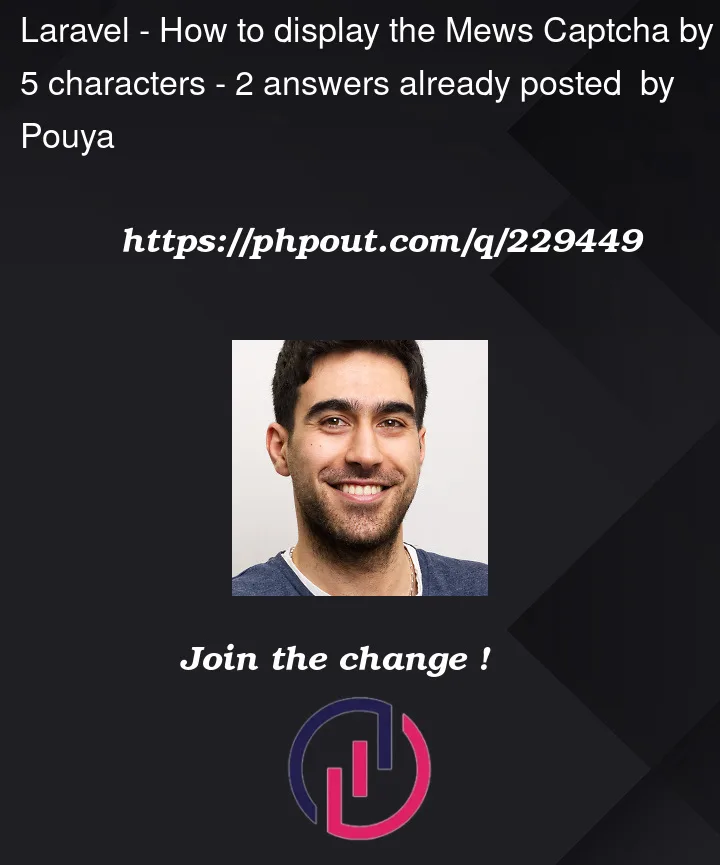



2
Answers
The corresponding config key is
captcha.default.lengthnotcaptcha.length.Regardless that, if you want to have more controlle and clearity on the config try to run this command :
now you can find the captcha config file in config/ folder so can edit/view all the params you want to edit.
use the above code, go to config/captcha.php change length to 5, like so;