Previously I was able to display the infowindow on maps, but it only displayed one value from the database. How do you display more than one database value on the google maps infowindow?
Thanks
This is my GoogleController
public function index()
{
$data = Pelabuhan::all();
$locations = [];
foreach ($data as $item) {
$locations[] = [
$item->nama_pelabuhan,
$item->latitude,
$item->longitude,
$item->title
];
}
return view('sinkopel', [
'data' => $data,
'locations' => $locations,
'title' => 'Home'
]);
}
This is my views
<div id="map"></div>
<script type="text/javascript">
function initMap() {
const myLatLng = { lat: -8.636176573413225, lng: 117.53647409339307 };
const map = new google.maps.Map(document.getElementById("map"), {
zoom: 9.1,
center: myLatLng,
});
var locations = {{ IlluminateSupportJs::from($locations) }};
var infowindow = new google.maps.InfoWindow();
var marker, i;
for (i = 0; i < locations.length; i++) {
marker = new google.maps.Marker({
position: new google.maps.LatLng(locations[i][1], locations[i][2]),
map: map
});
google.maps.event.addListener(marker, 'click', (function(marker, i) {
return function() {
infowindow.setContent(locations[i][0]);
infowindow.open(map, marker);
}
})(marker, i));
}
}
window.initMap = initMap;
</script>
<script type="text/javascript"
src="https://maps.google.com/maps/api/js?key={{ env('GOOGLE_MAP_KEY') }}&callback=initMap" ></script>

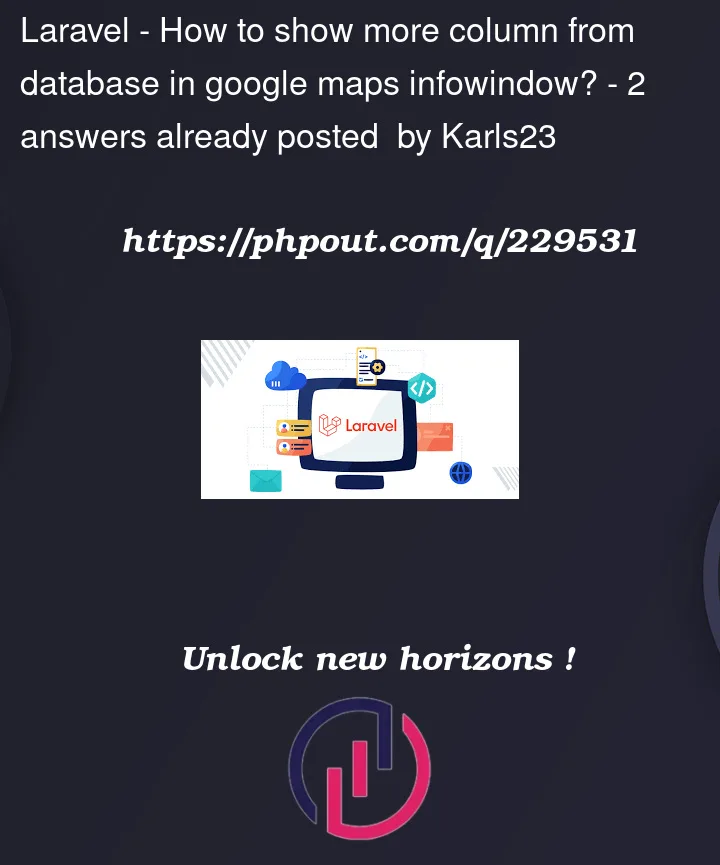


2
Answers
I tried this methods and add foreach but it display all my data in database, how do you make the data called based on the same id as the markers?
Result
I tried this too but it didnt show anything :
The Google Maps API Reference for InfoWindow can be found here:
https://developers.google.com/maps/documentation/javascript/reference/info-window#InfoWindow.setContent
The info window will display whatever you pass to it.
This line means it will display the contents of
locations[i][0].If you want to display more information, the best way to do that is to format the information with some HTML and pass that to setContent.