I’m trying to deploy a Laravel 10 installation to a Ubuntu 20.04.2 LTS server running LEMP (Linux/Nginx/MySQL/PHP). I’m also using Cloudflare SSL/TLS encryption on Full (strict) mode.
Everything works locally via Laravel Sail (Docker).
Standard PHP files (in production) work too. If I place a test.php in my public directory everything seems to work fine.
However, whenever I try to access my Laravel application I always get a 302 ERR_TOO_MANY_REDIRECTS (I’ve tried clearing my cache).
My SSL seems to be set up correctly.
The following is the template my project uses to build a virtual host during initial deployment (it allows for a subdomain and different environments for CI/CD). This essentially merges the configuration found in Laravel’s docs with some SSL settings.
server {
# Listen on port 80.
listen 80;
listen [::]:80;
# Production
server_name {{ subdomain }}.redacted-domain.net;
# Redirect all HTTP requests to HTTPS with a 301 Moved Permanently response.
return 301 https://$host$request_uri;
}
server {
server_name {{ subdomain }}.redacted-domain.net;
root /var/www/{{ environment }}/release/public;
# Listen with SSL on port 443
listen 443 ssl http2;
listen [::]:443 ssl http2;
# SSL
ssl_certificate {{ ssl_directory }}/star-redacted-domain-net_chain.crt;
ssl_certificate_key {{ ssl_directory }}/star-redacted-domain-net.key;
# Logs
access_log /var/log/nginx/{{ environment }}.vhost.access.log;
error_log /var/log/nginx/{{ environment }}.vhost.error.log;
# Laravel security recommendation
add_header X-Frame-Options "SAMEORIGIN";
add_header X-Content-Type-Options "nosniff";
# Only index directory using PHP files
index index.php;
# Set default character set to utf-8
charset utf-8;
# Handle relative, root and query string locations
location / {
try_files $uri $uri/ /index.php?$query_string;
}
# Handle favicon and robots
location = /favicon.ico { access_log off; log_not_found off; }
location = /robots.txt { access_log off; log_not_found off; }
# Tell 404 to simple render Laravel's php page
error_page 404 /index.php;
# PHP settings
location ~ .php$ {
fastcgi_pass unix:/var/run/php/php8.1-fpm.sock;
fastcgi_param SCRIPT_FILENAME $realpath_root$fastcgi_script_name;
include fastcgi_params;
}
# Deny any non well known files
location ~ /.(?!well-known).* {
deny all;
}
}
For my "plain" PHP files to work, my suspicions are that Laravel is the culprit and that it’s clashing with Cloudflare’s HTTP to HTTPS redirection.
I’ve tried forcing a HTTPS schema (in AppServiceProvider.php) as following but this hasn’t resolved the issue…
/**
* Bootstrap any application services.
*/
public function boot() : void {
$this->forceHTTPSIfNotLocal();
}
/**
* @return void
*/
private function forceHTTPSIfNotLocal() : void {
if( !app()->isLocal() ) URL::forceScheme( 'https' );
}
Any help is much appreciated!




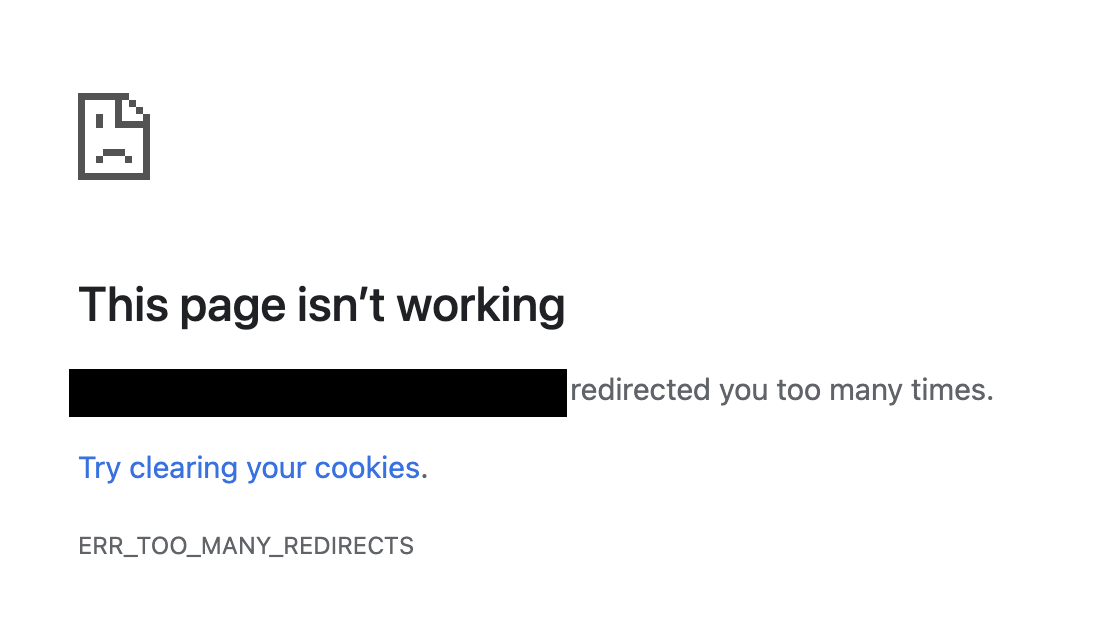
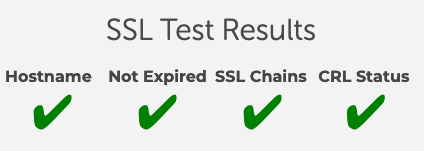
2
Answers
After banging my head for some time I finally found a (simple) solution. For anyone else that was as stuck as I was...
You need to add the
TrustProxiesmiddleware to your web middleware group (app/Http/Kernel.php)In my case it was solved with the SSL/TLS configuration in the hosting. Configuring SSL URL in CloudFlare.
Performing the installation of the SSL certificate.
No edits to the Laravel code.