when I ran php artisan migrate this results to (see screenshot below)
I tried doing
composer dump-autoload -ophp artisan cache:clearphp artisan config:clearphp artisan route:clear- then tried
php artisan migrateagain
but nothing happens. mysql-1 container is perfectly running on docker. For reference, this is my .env
enter image description here
I also tried removing the quote on username and password, also tried this
DB_DATABASE=forge
DB_USERNAME=homestead
DB_PASSWORD=secret
but still having the same error.
Also, for reference this is my docker-compose.yml
# For more information: https://laravel.com/docs/sail
version: '3'
services:
laravel.test:
build:
context: ./docker/8.0
dockerfile: Dockerfile
args:
WWWGROUP: '${WWWGROUP}'
image: sail-8.0/app
extra_hosts:
- 'host.docker.internal:host-gateway'
ports:
- '${APP_PORT:-80}:80'
- '8000:80'
environment:
WWWUSER: '${WWWUSER}'
LARAVEL_SAIL: 1
XDEBUG_MODE: '${SAIL_XDEBUG_MODE:-off}'
XDEBUG_CONFIG: '${SAIL_XDEBUG_CONFIG:-client_host=host.docker.internal}'
volumes:
- '.:/var/www/html'
networks:
- sail
depends_on:
- mysql
- redis
- minio
mysql:
image: 'mysql/mysql-server:5.7.16'
ports:
- '${FORWARD_DB_PORT:-3306}:3306'
environment:
MYSQL_ROOT_PASSWORD: '${DB_PASSWORD}'
MYSQL_ROOT_HOST: "%"
MYSQL_DATABASE: '${DB_DATABASE}'
MYSQL_USER: '${DB_USERNAME}'
MYSQL_PASSWORD: '${DB_PASSWORD}'
MYSQL_ALLOW_EMPTY_PASSWORD: 1
volumes:
- 'sail-mysql:/var/lib/mysql'
networks:
- sail
healthcheck:
test: ["CMD", "mysqladmin", "ping", "-p${DB_PASSWORD}"]
retries: 3
timeout: 5s
redis:
image: 'redis:alpine'
ports:
- '${FORWARD_REDIS_PORT:-6379}:6379'
volumes:
- 'sail-redis:/data'
networks:
- sail
healthcheck:
test: ["CMD", "redis-cli", "ping"]
retries: 3
timeout: 5s
minio:
image: 'minio/minio:latest'
ports:
- '${FORWARD_MINIO_PORT:-9000}:9000'
- '${FORWARD_MINIO_CONSOLE_PORT:-8900}:8900'
environment:
MINIO_ROOT_USER: 'sail'
MINIO_ROOT_PASSWORD: 'password'
volumes:
- 'sail-minio:/data/minio'
networks:
- sail
command: minio server /data/minio --console-address ":8900"
healthcheck:
test: ["CMD", "curl", "-f", "http://localhost:9000/minio/health/live"]
retries: 3
timeout: 5s
mailhog:
image: 'mailhog/mailhog:latest'
ports:
- '${FORWARD_MAILHOG_PORT:-1025}:1025'
- '${FORWARD_MAILHOG_DASHBOARD_PORT:-8025}:8025'
networks:
- sail
networks:
sail:
driver: bridge
volumes:
sail-mysql:
driver: local
sail-redis:
driver: local
sail-minio:
driver: local

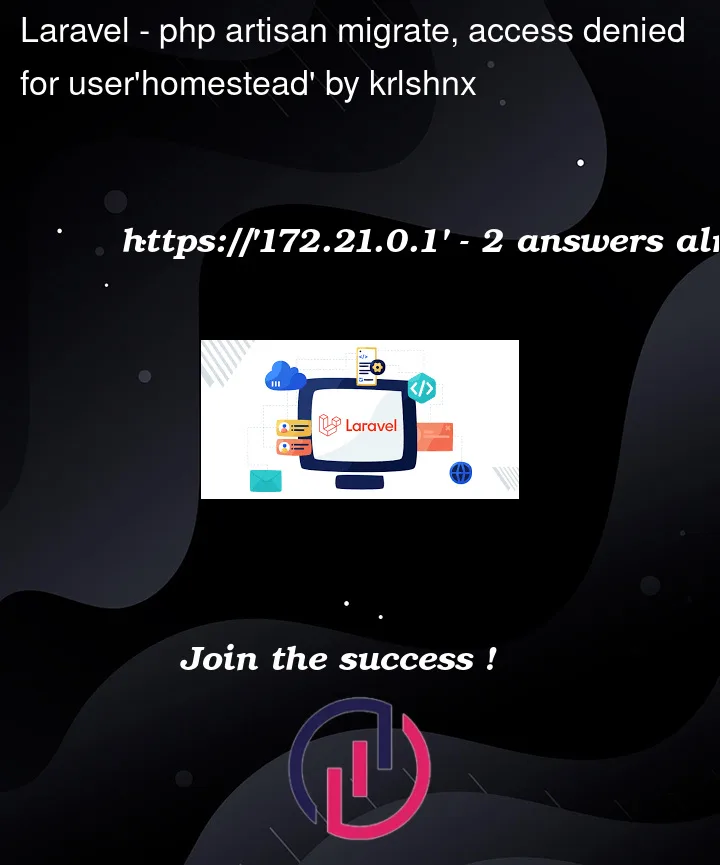


2
Answers
Try using the DB hostname in your .env file as the name of the mysql container.
i.e. if the name of databse container is xyz-db-1
use DB_HOST=xyz-db-1
A connection to the user "homestead" may not be allowed from this IP address. You can check which host is set to that particular user by connecting to your mysql server and running query
select Host,User from mysql.user.If that IP address is not in the host column, you can try alternating your user to allow connections from any IP address using:
ALTER USER 'homestead'@'%' IDENTIFIED BY 'your_password'or if you want to allow connections only from that IP address use: