I’m encountering an issue with PhpSpreadsheet where I’m getting an "Invalid cell coordinate" error while trying to export an excel report from laravel project,
Specifically with coordinates like ’01’. I’ve checked my code and ensured that I’m using integer column indices in setCellValueByColumnAndRow:
Here is the full code of my Controller method:
public function getFestivalPlanRegister($id, $author = null)
{
if (request()->has('excel_export')){
$festival = $festival->where('festival_plan.fsp_condition_plan', '=', 'completed');
}
if (request()->has('excel_export')) {
$spreadsheet = new Spreadsheet();
$spreadsheet->setActiveSheetIndex(0)->setRightToLeft(true);
$activeSheet = $spreadsheet->getActiveSheet();
$spreadsheet = new PhpOfficePhpSpreadsheetSpreadsheet();
$active_sheet = $spreadsheet->getActiveSheet();
$active_sheet->setRightToLeft(true);
$style = [
'alignment' => ['horizontal' => Alignment::HORIZONTAL_CENTER],
];
// Define the header row and style
$headerColumns = [
'Registration ID', 'Project Tracking Code', 'Farsi Title of the Project',
'English Title of the Project', 'Section',
'Axis', 'Challenge', 'Lead Author Name', 'Research Location', 'Lead Author
Contact Number',
'Lead Author Email', 'Lead Author Address', 'Lead Author Postal Code', 'Lead
Author Province',
'Lead Author City', 'Lead Author Academic Level', 'Lead Author Educational
Level',
'Project Status', 'Collaborator Name', 'Collaborator National ID',
'Collaborator Academic Level',
'Collaborator Educational Level', 'Collaborator Province', 'Collaborator
City', 'Collaborator Educational Institution',
'Supervisor Name', 'Supervisor Contact Number', 'Supervisor Email',
'Supervisor National ID',
'Supervisor Address', 'Supervisor Postal Code', 'Supervisor Academic Level',
'Supervisor Field of Study',
'Supervisor Province', 'Supervisor City', 'First Stage Average Score',
'Second Stage Average Score',
'Third Stage Average Score', 'Status'
];
$style = [
'alignment' => ['horizontal' => PhpOfficePhpSpreadsheetStyleAlignment::HORIZONTAL_CENTER],
];
$row = 1;
// Apply header row
foreach ($headerColumns as $column => $header) {
$activeSheet->setCellValue("{$column}{$row}", $header);
$activeSheet->getStyle("{$column}{$row}")->applyFromArray($style);
}
$row = 2;
foreach ($festival as $item) {
$activeSheet->setCellValueByColumnAndRow(1, $row, $item->fsp_code);
$activeSheet->getStyleByColumnAndRow(1, $row)->applyFromArray($style);
$activeSheet->setCellValueByColumnAndRow(2, $row, $item->fsp_id);
$activeSheet->getStyleByColumnAndRow(2, $row)->applyFromArray($style);
...
$row++;
}
$filename = 'festival_report.xlsx';
header('Content-Type: application/vnd.openxmlformats-officedocument.spreadsheetml.sheet');
header("Content-Disposition: attachment;filename="$filename"");
header('Cache-Control: max-age=0');
$writer = new Xlsx($spreadsheet);
$writer->save('php://output');
die();
}
return $festival;
}
And this is the error I get:
Invalid cell coordinate 01
Screenshot:
So help me with this problem please… I’m really stuck at this point!
I still struggling with this error, I wrote the Spreadsheet.php class methods here:
$spreadsheet = new Spreadsheet();
$spreadsheet->setActiveSheetIndex(0)->setRightToLeft(true);
$activeSheet = $spreadsheet->getActiveSheet();
public function getActiveSheet()
{
return $this->getSheet($this->activeSheetIndex);
}
public function getSheet($pIndex)
{
if (!isset($this->workSheetCollection[$pIndex])) {
$numSheets = $this->getSheetCount();
throw new Exception(
"Your requested sheet index: {$pIndex} is out of bounds. The actual number of sheets is {$numSheets}."
);
}
return $this->workSheetCollection[$pIndex];
}
public function getSheetCount()
{
return count($this->workSheetCollection);
}

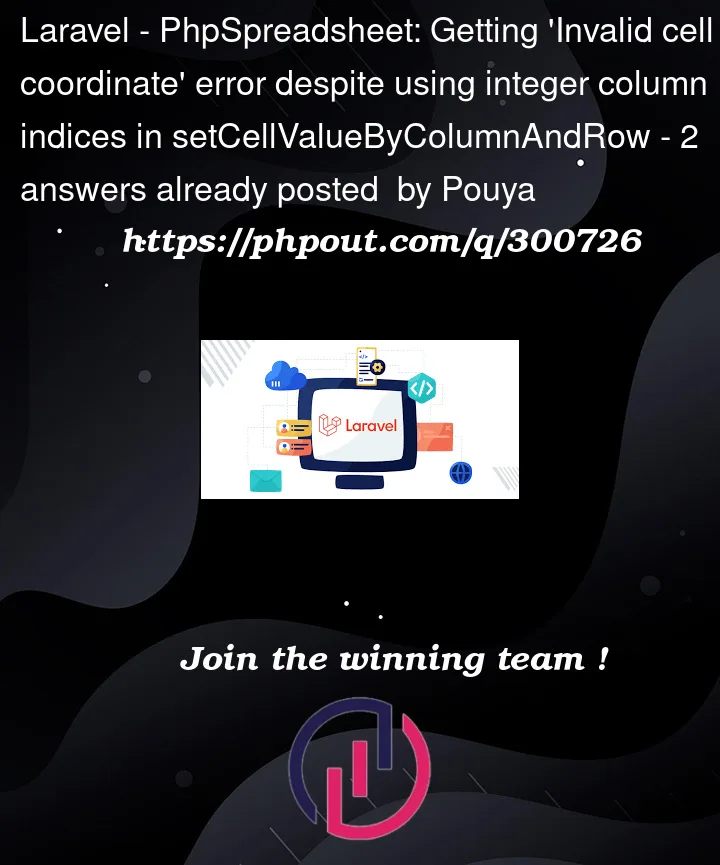


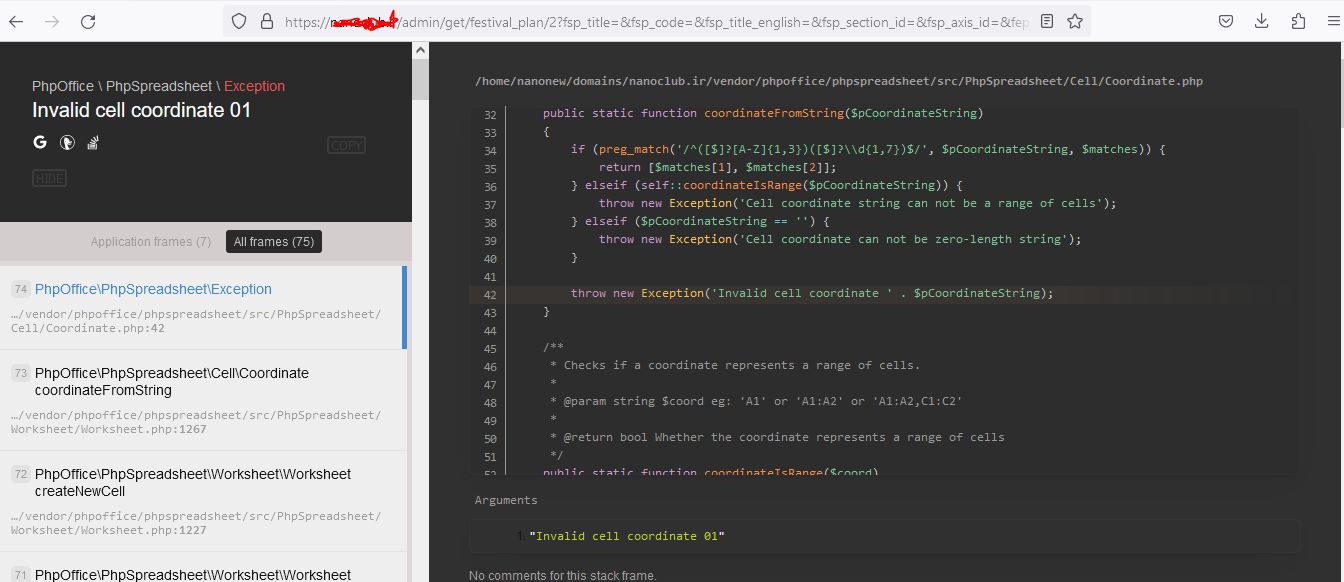
2
Answers
The issue seems to be in your
foreachloop, I used thePhpOfficePhpSpreadsheetCellCoordinate::stringFromColumnIndex()method to convert the numeric column index to its corresponding Excel column letter, try thissetCellValue()expects the cell coordinates in the form'A1'. That’s not what you are doing here:$columnis an integer, not a letter.To fix this, you can use
getCellByColumnAndRow():