I am trying to insert hard coded data with QueryBuilder insertGetId() method.
my code is-
<?php
namespace AppHttpControllers;
use IlluminateHttpRequest;
use IlluminateSupportFacadesDB;
class StudentController extends Controller
{
public function addStudent()
{
$foreign_key = DB::table('students')->insertGetId([
'id' => 'stu-000002',
'name' => 'Ahsan',
'email' => '[email protected]',
]);
echo $foreign_key;
}
}
My migration file is-
<?php
use IlluminateDatabaseMigrationsMigration;
use IlluminateDatabaseSchemaBlueprint;
use IlluminateSupportFacadesSchema;
return new class extends Migration
{
/**
* Run the migrations.
*
* @return void
*/
public function up()
{
Schema::create('students', function (Blueprint $table) {
$table->string('id', 30)->primary();
$table->string('name', 100);
$table->string('email', 100)->unique();
$table->timestamp('created_at')->useCurrent();
$table->timestamp('updated_at')->useCurrent();
});
}
/**
* Reverse the migrations.
*
* @return void
*/
public function down()
{
Schema::dropIfExists('students');
}
};
My route is –
Route::post('/add-student', [StudentController::class, 'addStudent']);
But result is –
Symfony Component HttpKernel Exception MethodNotAllowedHttpException
The GET method is not supported for this route. Supported methods: POST.
But when I try to insert data with get method like-
Route::get('/add-student', [StudentController::class, 'addStudent']);
Data has been inserted . But primary key has been retrived 0 as primary key is custom string.
How can I solve this problem. Thank you.

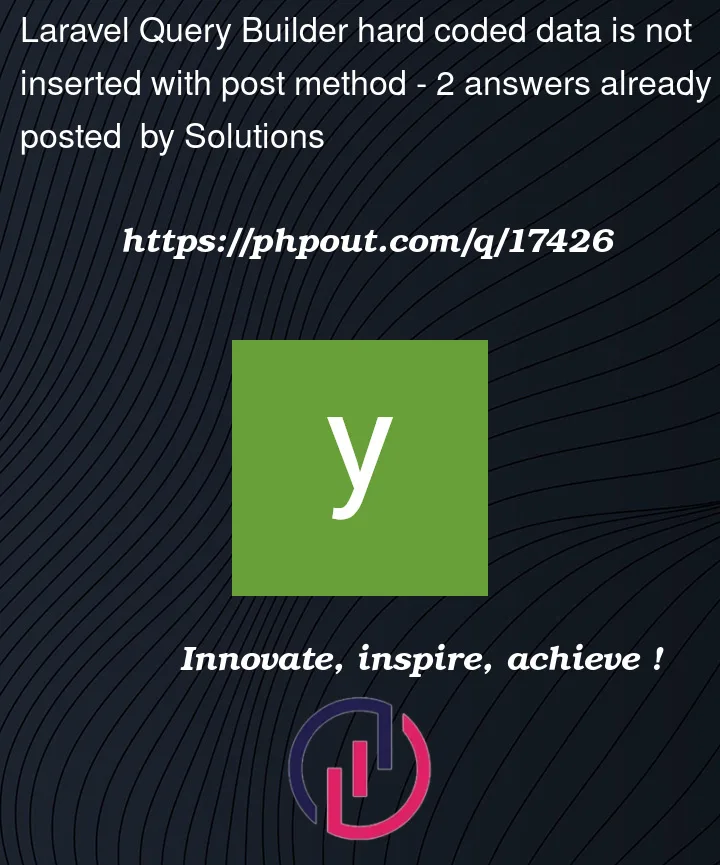


2
Answers
There are two problems with what you’re doing:
Problem 1:
The first is the
MethodNotAllowedException. I guess you’re trying to use aGETrequest on aPOSTURL. This won’t work, because Laravel blocks the ‘wrong’ method.Use
POSTwhen you have data to submit (or if you really want to stick to the ‘use post when saving’-creed use a form). UseGETwhen you want to access an URL.Problem 2
According to the API (This one)
insertGetIdreturns an integer which is the ID. Since your ID’s are strings, you can’t use that method.A solution to that problem would be to change the code like this:
The insert method returns a boolean. Leveraging that you can check whether or not the entry was inserted. If it is, your ID should be good.
run this command in terminal:
So what this command does is, it registers new routes or gives an error if there is something wrong with your route file.