I am trying to run php artisan migrate on docker compose but this error occur in my mysql container:
sh: php: command not found
docker-compose.yml
version: "3"
services:
# Application & web server
app:
build:
context: .
working_dir: /var/www
volumes:
- ./:/var/www
depends_on:
- "mysql"
ports:
- 8001:80
mysql:
image: mysql:latest
volumes:
- dbdata:/var/lib/mysql
environment:
MYSQL_DATABASE: ${DB_DATABASE}
MYSQL_ROOT_PASSWORD: ${DB_PASSWORD}
MYSQL_PASSWORD: ${DB_PASSWORD}
ports:
- 3306:3306
entrypoint: sh -c "sleep 30 && php artisan migrate"
phpmyadmin:
image: phpmyadmin:latest
ports:
- 9001:80
environment:
- PMA_ARBITRARY=1
#Docker Networks
networks:
app-network:
driver: bridge
#Volumes
volumes:
dbdata:
driver: local
Docker file
FROM php:8.0-apache
RUN apt-get update && apt-get install -y
libfreetype6-dev
libjpeg-dev
libpng-dev
libwebp-dev
--no-install-recommends
&& docker-php-ext-enable opcache
&& docker-php-ext-configure gd --with-freetype --with-jpeg
&& docker-php-ext-install pdo_mysql -j$(nproc) gd
&& apt-get autoclean -y
&& rm -rf /var/lib/apt/lists/*
# Update apache conf to point to application public directory
ENV APACHE_DOCUMENT_ROOT=/var/www/public
RUN sed -ri -e 's!/var/www/html!${APACHE_DOCUMENT_ROOT}!g' /etc/apache2/sites-available/*.conf
RUN sed -ri -e 's!/var/www/!${APACHE_DOCUMENT_ROOT}!g' /etc/apache2/apache2.conf /etc/apache2/conf-available/*.conf
# Update uploads config
RUN echo "file_uploads = Onn"
"memory_limit = 1024Mn"
"upload_max_filesize = 512Mn"
"post_max_size = 512Mn"
"max_execution_time = 1200n"
> /usr/local/etc/php/conf.d/uploads.ini
# Enable headers module
RUN a2enmod rewrite headers

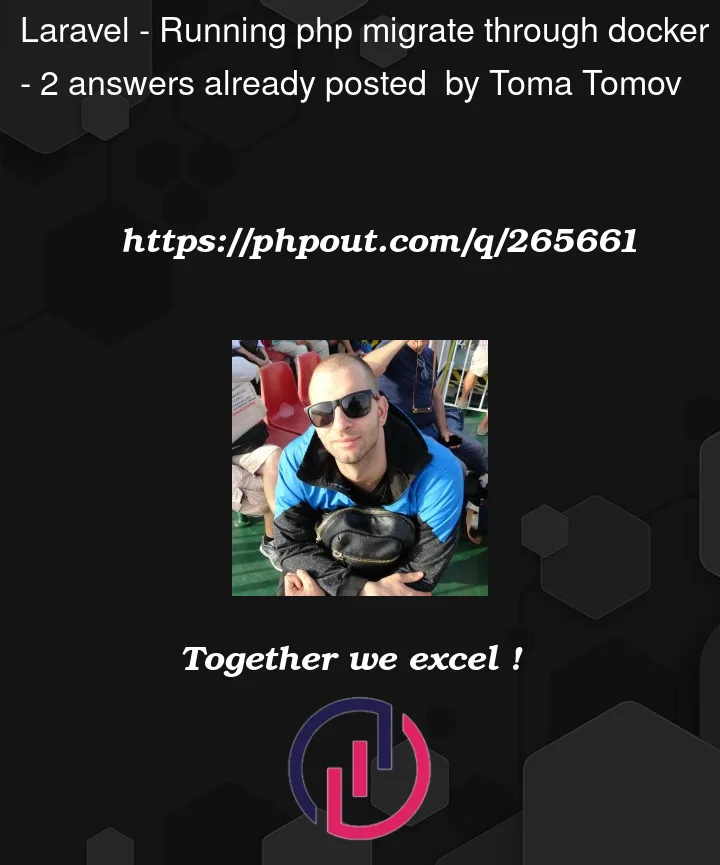


2
Answers
Your mysql container does not have PHP installed.
You need to run the command in your "app" container.
The
mysqlimage only contains the database. Theentrypoint:setting says "run this command instead of what the container would have normally run, ignoring even its default setup". Since you’ve attached theentrypoint:to thedatabase:, you try to runphp artisan migrateinstead of running MySQL, and you run it in a database-only image.The migration step needs to be attached to your application container, not the database container. I tend to write this as an entrypoint wrapper script, a script compiled into the image that runs as the image’s default
ENTRYPOINTbut that accepts a normalCMDas the actual main container process. The simplest form of this would look likeThe one complication here is that setting
ENTRYPOINTin a Dockerfile also resets theCMD, and thephp:apacheimages come with a defaultCMD. If you look at the Docker Hubphpimage page and then click through to the "Dockerfilelinks" page, you can find the official Dockerfile forphp:8.0-apache. If you look at the end of that file, it has both anENTRYPOINTand aCMD, so you need to replicate both of these in your setup.Now in your Compose setup, you don’t need to set a
command:orentrypoint:for any of these containers, or mount the application code into the container; all of these details are already set in the image.