I’m migrating my Laravel 10 project over to Sail. I’m running on Windows 10 and have WSL installed. Everything is working apart from connecting to the database. I keep getting:
SQLSTATE[HY000] [2002] Connection refused (Connection: mysql, SQL: select * from information_schema.tables where table_schema = domainmonitor_db and table_name = migrations and table_type = ‘BASE TABLE’)
I can login via PHPmyadmin using the username sail and password password, but if i try to manually create a database through there I also get:
#1044 – Access denied for user ‘sail’@’%’ to database ‘domainmonitor1_db’
Here’s my .env setup for database
DB_CONNECTION=mysql
DB_HOST=mysql
DB_PORT=3307
FORWARD_DB_PORT=3307
DB_DATABASE=domainmonitor_db
DB_USERNAME=sail
DB_PASSWORD=password
I have tried changing DB_HOST to many variant such as 127.0.0.1, host.docker.internal, localhost, nothing seems to work. What am I missing?
services:
laravel.test:
build:
context: ./vendor/laravel/sail/runtimes/8.1
dockerfile: Dockerfile
args:
WWWGROUP: '${WWWGROUP}'
NODE_VERSION: '18'
image: sail-8.1/app
extra_hosts:
- 'host.docker.internal:host-gateway'
ports:
- '${APP_PORT:-80}:80'
- '${VITE_PORT:-5173}:${VITE_PORT:-5173}'
environment:
WWWUSER: '${WWWUSER}'
LARAVEL_SAIL: 1
XDEBUG_MODE: '${SAIL_XDEBUG_MODE:-off}'
XDEBUG_CONFIG: '${SAIL_XDEBUG_CONFIG:-client_host=host.docker.internal}'
IGNITION_LOCAL_SITES_PATH: '${PWD}'
volumes:
- '.:/var/www/html'
networks:
- sail
depends_on:
- mailpit
- phpmyadmin
- mysql
mailpit:
image: 'axllent/mailpit:latest'
ports:
- '${FORWARD_MAILPIT_PORT:-1025}:1025'
- '${FORWARD_MAILPIT_DASHBOARD_PORT:-8025}:8025'
networks:
- sail
phpmyadmin:
image: 'phpmyadmin:latest'
ports:
- '8080:80'
networks:
- sail
links:
- mysql
environment:
- PMA_ARBITRARY=1
mysql:
image: 'mysql/mysql-server:5.7'
ports:
- '${FORWARD_DB_PORT:-3307}:3306'
environment:
MYSQL_ROOT_PASSWORD: '${DB_PASSWORD}'
MYSQL_ROOT_HOST: '%'
MYSQL_DATABASE: '${DB_DATABASE}'
MYSQL_USER: '${DB_USERNAME}'
MYSQL_PASSWORD: '${DB_PASSWORD}'
MYSQL_ALLOW_EMPTY_PASSWORD: 1
volumes:
- 'sail-mysql:/var/lib/mysql'
- './vendor/laravel/sail/database/mysql/create-testing-database.sh:/docker-entrypoint-initdb.d/10-create-testing-database.sh'
networks:
- sail
healthcheck:
test:
- CMD
- mysqladmin
- ping
- '-p${DB_PASSWORD}'
retries: 3
timeout: 5s
networks:
sail:
driver: bridge
volumes:
sail-mysql:
driver: local

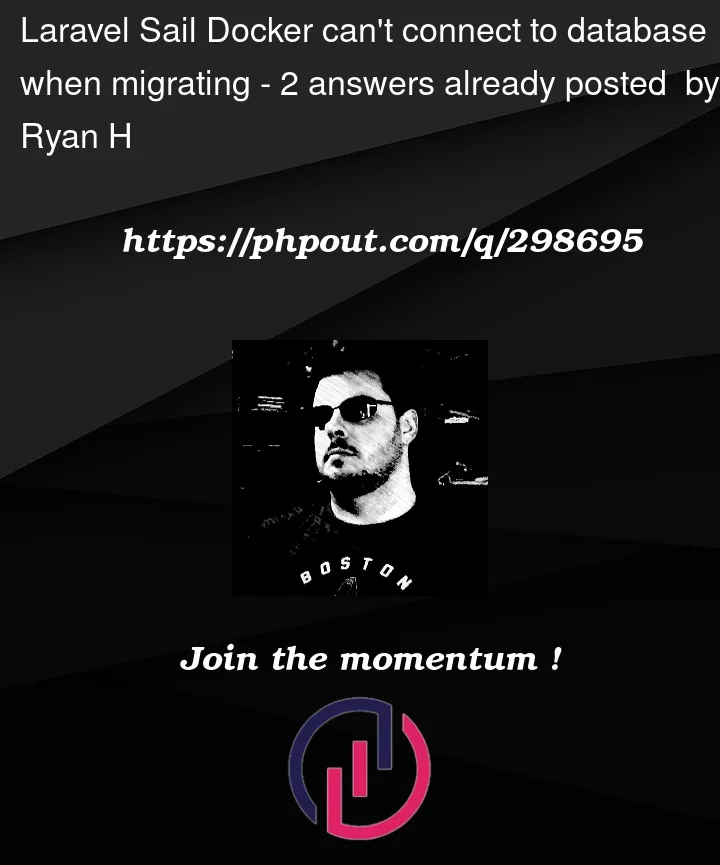


2
Answers
Your
strongly suggests that you have
domainmonitor_dbwithout the quotes being generated into the query.Your
sailuser therefore has not enough privileges. You will therefore need to log in with a user that actually has the privileges you need (root?) and either do this db creation with this privileged user and grant some privileges tosail, or grant privileges tosailand then reconnect withsailand try again.Look at the
settings in your Docker and find out what user is it really referring to, because if it’s a user with higher privilege, then you will need to find out where and how the variables involved above are defined.
Try adding
in the mysql service inside docker-compose.
Also when you connect your application with the container name of database you should use the internal port of the container i.e. 3306.