I have like this migration file:
Schema::create('posts', function($table)
{
$table->engine = 'InnoDB';
$table->increments('id')->unsigned();
$table->string('title');
$table->text('description')->nullable();
$table->integer('sort_order')->default(0);
$table->boolean('status')->default(0);
});
And I have also seeder:
class SeedPostsTable extends Seeder
{
public function run()
{
$posts = $this->getPosts();
foreach ($posts as $title => $column) {
$posts[] = [
'title' => $title,
'slug' => Str::slug($title),
];
}
Post::insert($posts);
Post::query()->update(['sort_order' => DB::raw('`id`')]);
}
}
As database driver I use Postgres and when I run this seeder get like this error:
SQLSTATE[42883]: Undefined function: 7 ERROR: operator does not exist: `integer`
LINE 1: update "posts" set "sort_order" = `id`
HINT: No operator matches the given name and argument type. You might need to add an explicit type cast. (SQL: update "posts" set "sort_order" = `id`)
I can’t set public $incrementing = false; and protected $keyType = 'string'; in my model because I need integer data type as ID column.
How I can fix this error?

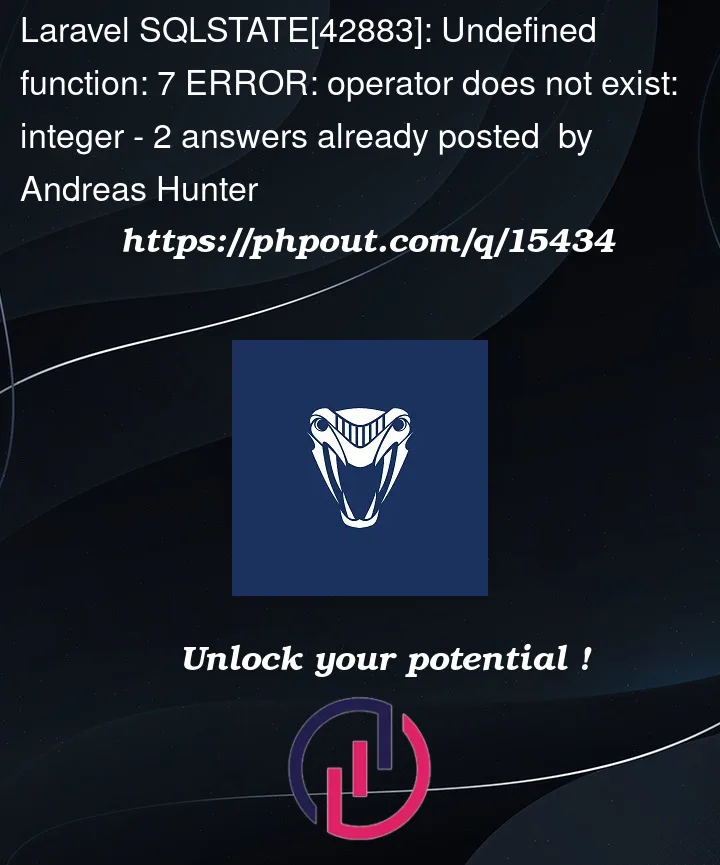


2
Answers
You should use:
I guess the problem is in a mismatch of the data types:
In Laravel
$table->increments('id')is a big unsigned integer, not an integer. Makesort_orderthe same type: