I have made an API and a trait with a function to handle responses.
namespace AppTraits;
use AppModelsUser;
use AppModelsDiseases;
use AppModelsExaminations;
use AppModelsRec_Doc;
use AppHttpResourcesfailter;
trait ApiTraits
{
public function apiGet($id = null, $table)
{
if ($table::find($id)) {
$status = '200';
$message = 'ok';
$data = new failter($table::find($id));
} elseif ($id === null) {
$data = failter::collection($table::get());
$status = '303';
$message = 'getting all data';
} else {
$data = null;
$status = '404';
$message = 'not found';
}
$array = [
'data' => $data,
'status' => $status,
'message' => $message
];
return $array;
}
}
After that, in the controller, I use this function:
public function users()
{
return $this->apiGet('','User');
}
The expected scenario is getting =>
$data = failter::collection($table::get());
$status = '303';
$message = 'getting all data';
Getting error =>
Class "User" not found
But I already added a User model.

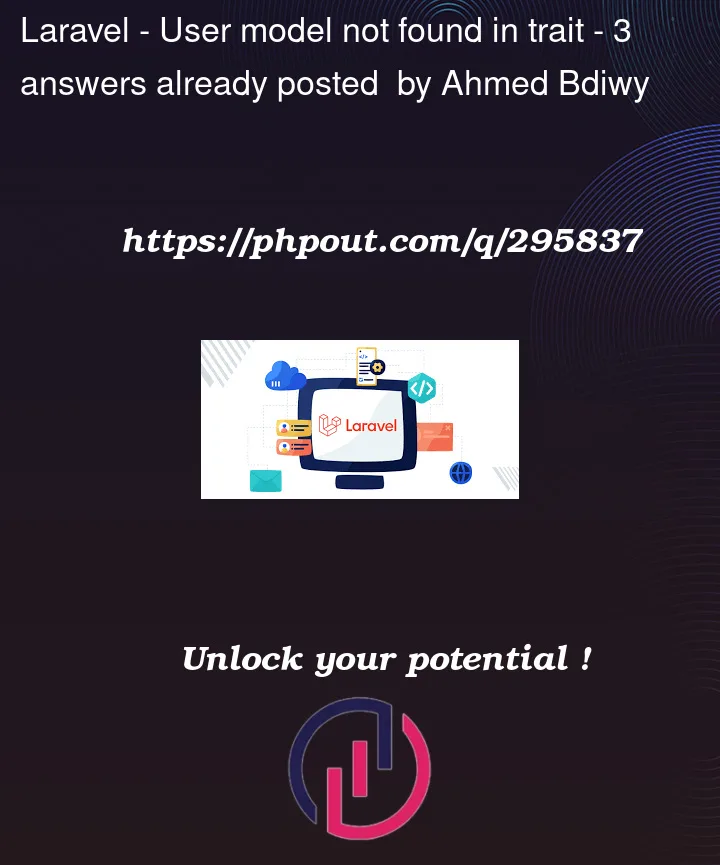


3
Answers
The class isn’t called
Userit’s actually calledAppModelsUser. When you putuse AppModelsUserat the top of your file, it installs a shorthand for that file where every time you refer to the barewordUserwhat you actually mean isAppModelsUser. Strings (e.g.$cls='Foo';new $cls;) do not get the same treatment.Try using the
::classnotation in the controller:::classmakes the bareword into a string with the fully qualified class name.Using
::classinstead of the stringified class name is a good habit to get into because it makes refactoring easier, and the code is easier to read too, sinceUser::classis clear that it’s a class name, whereas'User'(string) could be anything.you must use the full path to the class
AppModelsUserInstead of just defining the model name (User), you can try defining it with full namespaces;
AppModelsUserorUser::class.