I run my laravel app under docker and when I try to to run api requests to my app from postman
of my Chrome Browser under kubuntu 22, but I got error :
http://127.0.0.1:8088/
is my local server I run under docker.
What is wrong and how make it working ?
Not sure is it correct way to test in postman of my browser my local hosting I run under docker ?
Local Installation :
I have installed postman with command
snap install postman
But running it from Application Menu and clicking “Signin” it hang
In Settings ->Default Applications I have Google Chrome as default browser
I tried to click these buttons below, but not not which data have I to fill…




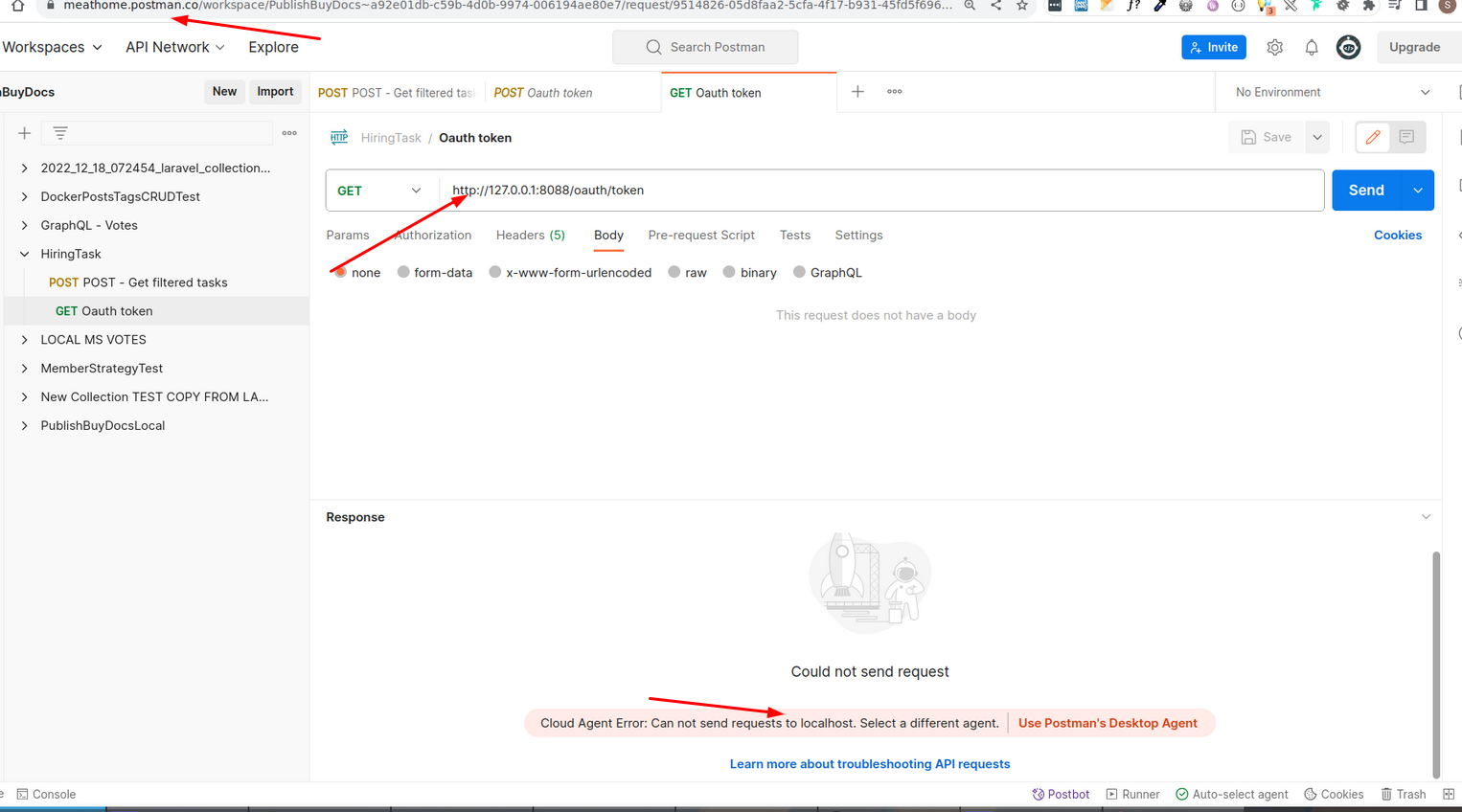
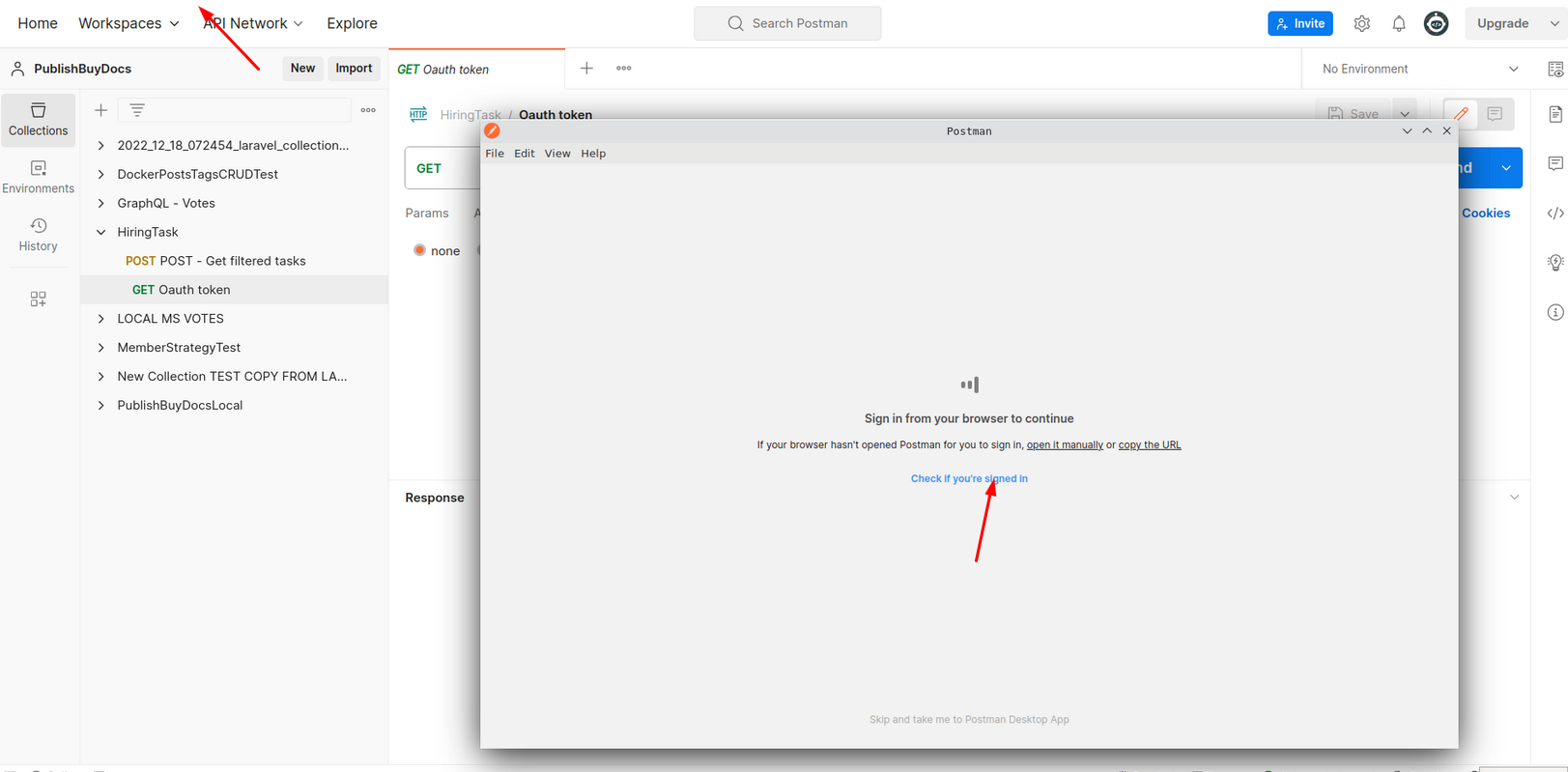
2
Answers
You cannot point a cloud/online application to view an offline application.
You will need to download postman and install it locally on your machine if you want to use postman in this way. There is an online cloud version and an offline downloadable installable version available of postman.
Download Postman – here
This is due to the requests being sent from the Postman Cloud, which will not have access to your local network.
You can still use this in Chrome, but you have to install the desktop agent.
https://www.postman.com/downloads/postman-agent/
Or, you can install the full desktop client.
https://www.postman.com/downloads/
Both will allow access to your local network resources including local host.
Both the desktop agent and the full desktop client require you to have internet access, a Postman account, and sync your collections to the cloud.
You can also install the lightweight client which doesn’t require internet access or a Postman account and doesn’t synch to the Postman Cloud, but this won’t allow you to run collections, only individual requests.
https://blog.postman.com/announcing-new-lightweight-postman-api-client/