I’m upgrading a fairly well advanced project from laravel 9 to laravel 10. Had a few issues but mostly these are resolved.
When I now do tests in the browser it is saying Vite manifest not found I’ve removed vite from npm removed the vite js file and reinstalled laravel-mix via npm. When i run npm run dev it compiles successfully using mix but when I reload the page it says vite manifest not found.
I followed the following tutorials:
https://github.com/laravel/vite-plugin/blob/main/UPGRADE.md#migrating-from-vite-to-laravel-mix (near bottom of page)
https://github.com/laravel/vite-plugin/blob/main/UPGRADE.md#migrating-from-vite-to-laravel-mix
Any ideas? How is my browser thinking I’m using vite? The correct assets are created via mix but this is not used.
thanks

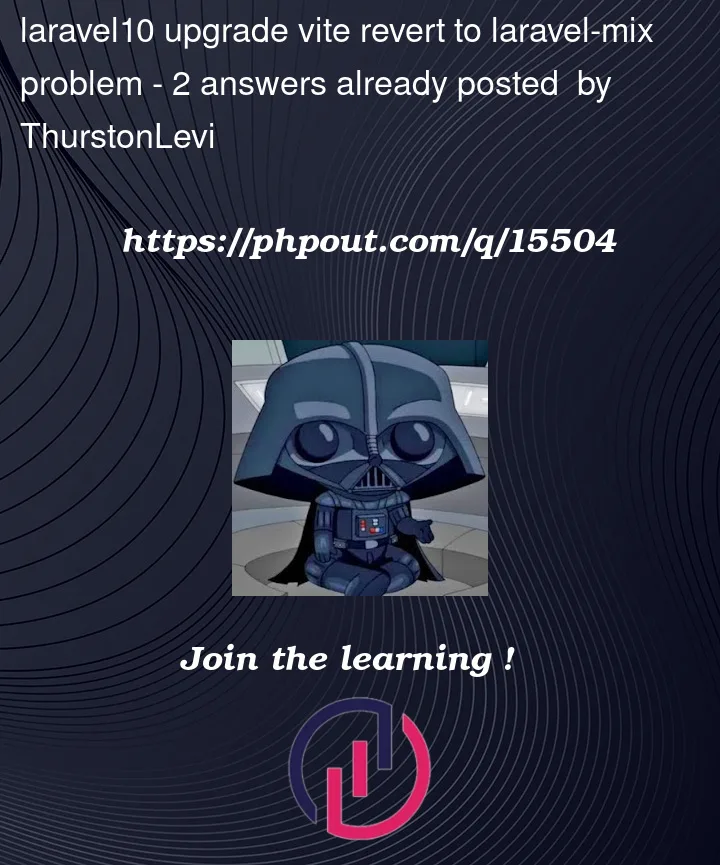


2
Answers
BlackLotus's comment above actually made me realise what the real issue was here. This was a view cache issue. It was resolved by running artisan on the command line:
php artisan view:clearYou can runphp artisan aboutto see if you have anything cached or not.i think you need to check your main layout
app.blade.phpunder the resources/views folder the line @vite must be changed