I am having a strange issue when trying to attach images to a HTTP request in Laravel. I am using the following code to send a file to a 3rd party api, but the 3rd party is only receiving partial files … Am i missing some settings … There are no errors being reported and I am getting a ‘successful’ response;
$request = Http::withHeaders(
[
'Accept' => 'application/json',
]
)
->attach(
'firstupload',
Storage::get('/uploads/firstupload.jpeg'),
'firstupload.' . Storage::mimeType('/uploads/firstupload.jpeg'),
)
->attach(
'secondupload',
Storage::get('/uploads/secondupload.jpeg'),
'secondupload.' . Storage::mimeType('/uploads/secondupload.jpeg'),
)
->post(
'https://thirdpartyapi.com/fileUpload',
[
'uploadType' => 'imageUpload',
]
);

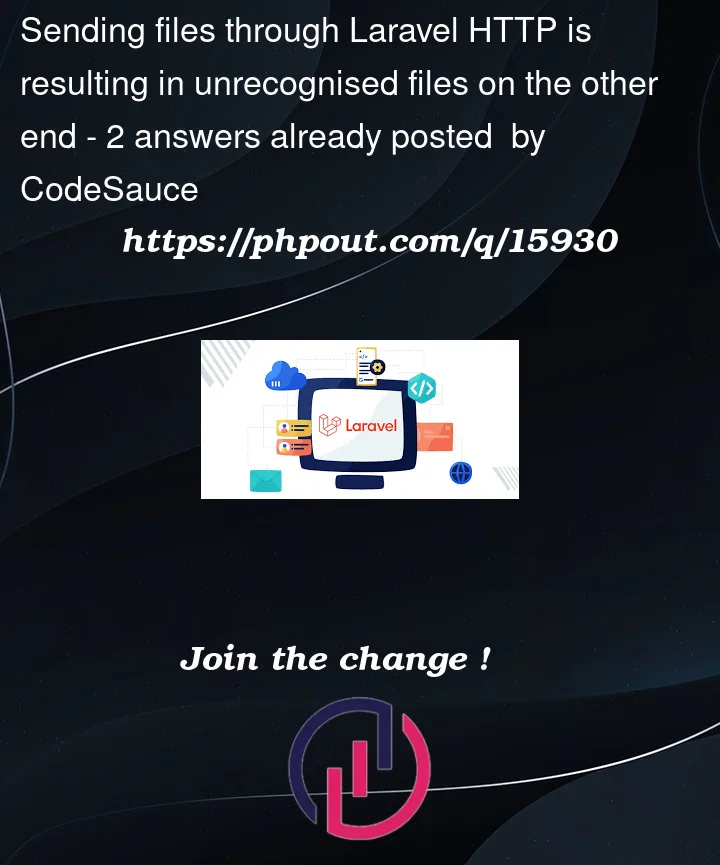


2
Answers
You need to set the header to multipart/form-data
UPDATE:
I think your code is just fine but you need to do the following
replace Storage::get(‘/uploads/firstupload.jpeg’), with file_get_contents("storage/path/uploads/firstupload.jpeg"),
event though your Accept is also okay it can be application/json
The issue maybe in
Storage::mimeType. It returnsimage/jpeg. Your file name will becomefirstupload.image/jpegandsecondupload.image/jpeg. And the thirdparty read the last segment of your file names. i.e.jpeg. Maybe mistaking them for the same file. Try to usepathinfo(storage_path($path), PATHINFO_EXTENSION)instead.