I have qustion on how to use wise payment in larevel
is there any tutorial or steps to do that because the documentation is not clear about the order of the steps and how to implement it in the most easy way
And Is there way to do the payment using checkout link frome there side not using the apis
Following the documentation

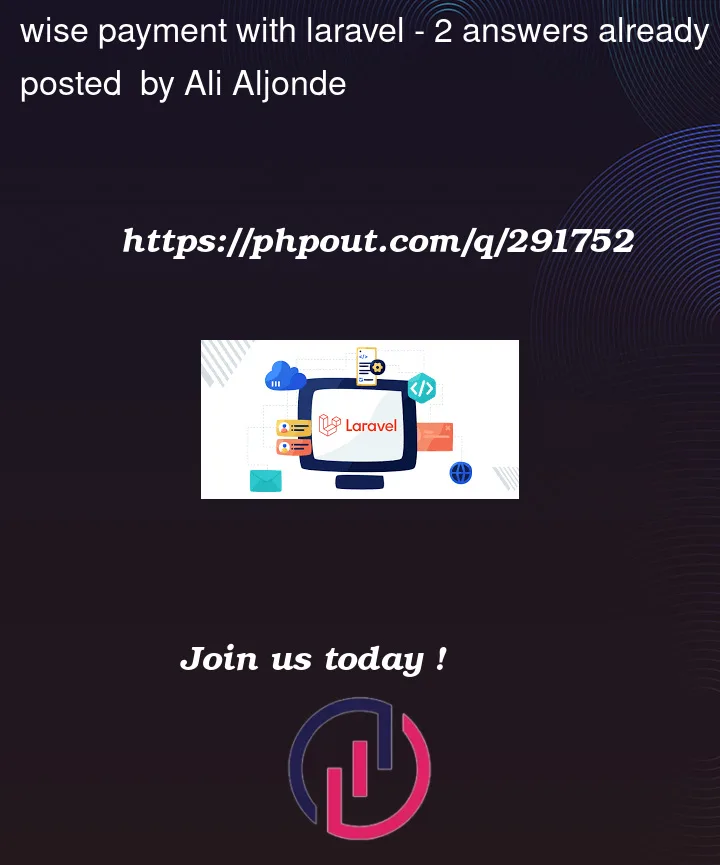


2
Answers
I can share my codes for wise payment. You need
guzzlehttp/guzzleto make HTTP requests.Store credentials in your .env file:
Create a Wise Service:
In your controller, you can then call this service to get the checkout URL and redirect the user:
After the user completes the payment on Wise’s platform, Wise might redirect the user back to your application with some data about the payment. You should have routes and logic to handle these callbacks (webhooks).
Look at Wise documentation and modify codes if needed.
$data = json_decode($response->getBody(), true);