I am trying to install the Magento Upgrade Compatibility Tool on a Magento Enterprise 2.4.2 version. I am facing below error message while executing the command
composer create-project magento/upgrade-compatibility-tool uct --repository https://repo.magento.com
Error:
[InvalidArgumentException]
Could not find package magento/upgrade-compatibility-tool with stability stable.
I am following this docs Upgrade compatibility Tool
My auth keys are already present in the auth.json and it is a enterprise cloud project. Please help.




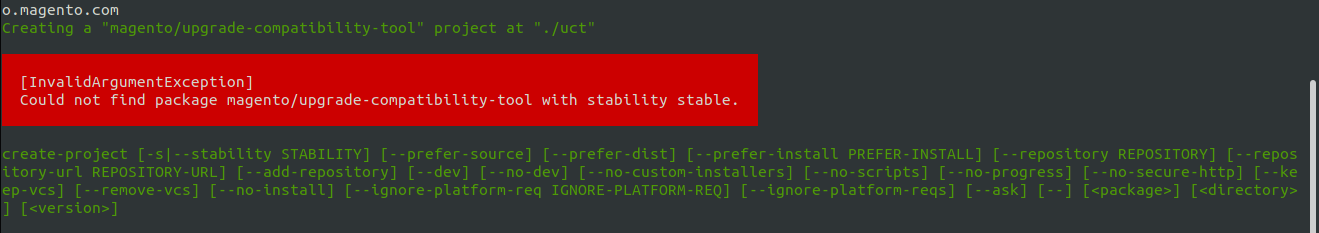
2
Answers
I had to check in the below composer path and update the auth keys.
If you do not find auth.json file than create a file and add the keys.
Trying to add the debug
-vvvto the composer runAfter that you will see where is the config file which is loading. So, you will need to add the Adobe commerce authentication to global or local auth.json.