I’m tryng to create a custom category attribute using this guide but it doesn’t work for me, this is the code that I’m using for the
InstallData.php:
use MagentoFrameworkSetupModuleContextInterface;
use MagentoFrameworkSetupModuleDataSetupInterface;
use MagentoFrameworkSetupInstallDataInterface;
use MagentoEavSetupEavSetup;
use MagentoEavSetupEavSetupFactory;
class InstallData implements InstallDataInterface
{
private $eavSetupFactory;
public function __construct(EavSetupFactory $eavSetupFactory) {
$this->eavSetupFactory = $eavSetupFactory;
}
public function install(ModuleDataSetupInterface $setup, ModuleContextInterface $context)
{
$eavSetup = $this->eavSetupFactory->create(['setup' => $setup]);
$eavSetup->addAttribute(MagentoCatalogModelCategory::ENTITY, 'disposizione', [
'type' => 'int',
'label' => 'Disposizione',
'input' => 'boolean',
'source' => 'MagentoEavModelEntityAttributeSourceBoolean',
'visible' => true,
'default' => '0',
'required' => false,
'global' => MagentoEavModelEntityAttributeScopedAttributeInterface::SCOPE_STORE,
'group' => 'Display Settings',
]);
}
}
category_form.xml
<?xml version="1.0"?>
<form xmlns:xsi="http://www.w3.org/2001/XMLSchema-instance" xsi:noNamespaceSchemaLocation="urn:magento:module:Magento_Ui:etc/ui_configuration.xsd">
<fieldset name="display_settings">
<field name="disposizione">
<argument name="data" xsi:type="array">
<item name="config" xsi:type="array">
<item name="dataType" xsi:type="string">boolean</item>
<item name="formElement" xsi:type="string">checkbox</item>
<item name="label" xsi:type="string" translate="true">Nome Produttore</item>
<item name="prefer" xsi:type="string">toggle</item>
<item name="valueMap" xsi:type="array">
<item name="true" xsi:type="string">1</item>
<item name="false" xsi:type="string">0</item>
</item>
<item name="default" xsi:type="number">0</item>
</item>
</argument>
</field>
</fieldset>
</form>
module.xml
<?xml version="1.0"?>
<config xmlns:xsi="http://www.w3.org/2001/XMLSchema-instance" xsi:noNamespaceSchemaLocation="urn:magento:framework:Module/etc/module.xsd">
<module name="Ng_AddAttribute" setup_version="1.0.0" />
</config>
registration.php
<?php
MagentoFrameworkComponentComponentRegistrar::register(
MagentoFrameworkComponentComponentRegistrar::MODULE,
'Ng_AddAttribute',
__DIR__
);
After that i upgrade the schema with bin/magento setup:upgrade and clear the cache, but nothing happens, neither a error.
this is only a try, I need to create two attribute one text and one select.
could someone help me

 Question posted in
Question posted in 

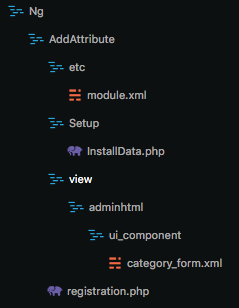
2
Answers
Namespace is missing in your InstallData.php file. Replace file content with below code or just add namespace.
To have it run again, you need to remove that module’s row from the setup_module table with a query like below:
After that run setup:upgrade command.
File : app/code/Namespace/Modulename/Setup/Patch/Data/AddMultiBrandCatAttribute.php
File : view/adminhtml/ui_component/category_form.xml
Run : php -dmemory_limit=6G bin/magento setup:upgrade
This will solve your problem, Hope that helps