I just wanted to add a Slider block in my Magento 2.4.4 build in Pagebuilder and I’m getting an 500 Internal Server error when I click on Edit. I have this problem also with the Image block.
I have this in my browser console:
https://example.com/admin/mui/index/render_handle/buttons/1/key/3d12a8a6a2372ed459fc9684018ea6fbb954bd41478fe44d9f2e969ed409a639/?namespace=pagebuilder_slide_form&handle=pagebuilder_slide_form&isAjax=true
[HTTP/1.1 500 Internal Server Error 887ms]
Do you know where I can start to search where this is comming from?
The debug.log and system.log says:
magento main.ERROR: The requested store cannot be found.

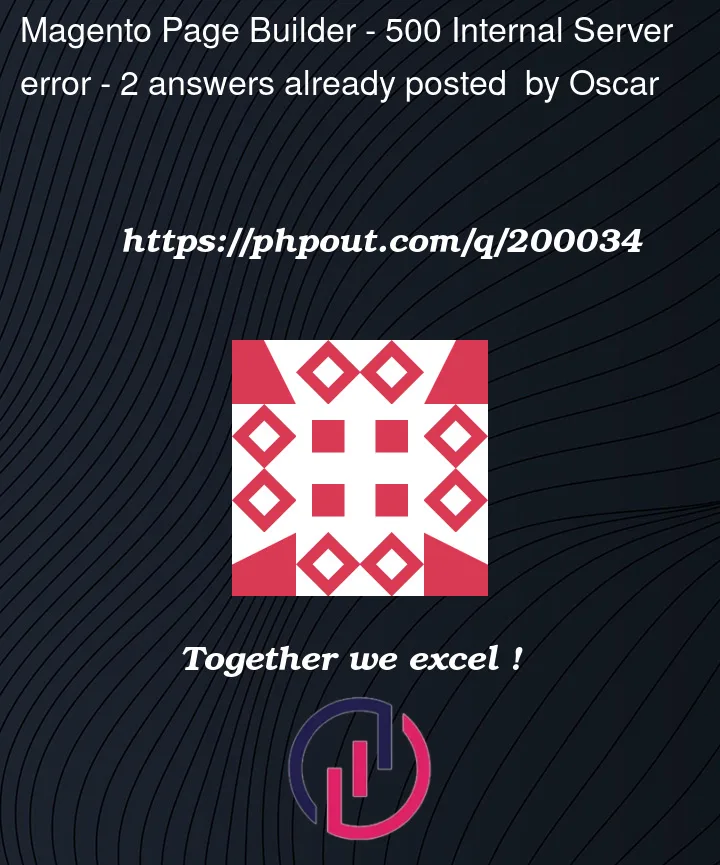


2
Answers
I found the solution folowing the steps from Silas Palmer found here: https://magento.stackexchange.com/questions/156176/magento-2-requested-store-is-not-found?newreg=9ac715264c1949e69c8b1a78c0100133
That makes the error code more clear.
In my case it says:
main.ERROR: The store ID (3) that was requested wasn't found. Verify the store and try again.
So I crated a new store view and it works now.
Here is what I did:
This generally happens whenever config.php and the database get out of sync. For example, whenever I import a database back to my local development environment.
Here were the steps I used to troubleshoot and fix this.
Change vendor/magento/module-store/Model/StoreRepository.php to this (on your local, temporarily)
// Around line 74 if ($store->getId() === null) {
// Add this to see a backtrace // debug_print_backtrace();
// Add this to see the store code causing the issue: (code:{$code}) throw new NoSuchEntityException( __("The store (code:{$code}) that was requested wasn't found. Verify the store and try again.") ); }
// ....... // Around line 114, same kind of thing...
Run php bin/magento s:up and make a note of the store id and/or store codes that are causing the issues. If you have added the backtrace, that will spool variables forever and you might need to do something like this instead: php bin/magento s:up > output.txt (wait 3 minutes, press ctrl-d to kill it) less output.txt
Change scope_id value (99) to whatever store_id you got in step #1
DELETE FROM
core_config_dataWHERE scope_id = 99Change like value ('%xx_en%') to whatever store code you got in step #1
DELETE from flag where flag_data like '%xx_en%'
The Magento Page Builder somehow got buggies and slow response on render, I turned to this module https://github.com/Goomento/PageBuilder, same feature but visual editor and quick response, I’m using this to my clients and has no critical issue so far.
Hope this can help