I follow different article and tutorial video for deploying Laravel 5.6 in AWS Beanstalk. All the config are done; adding database (mysql) and upload zip file. Problem is, it shows 404 error in every route except "/" i.e root (aka website link). It shows first page or root page but does not show other route pages.
Error Screenshots
Instruction and tutorial I followed:
- https://www.youtube.com/watch?v=ISVaMijczKc
- https://www.youtube.com/watch?v=Um1zQKPVFfU (EC2 Instance)
- https://medium.com/sk-geek/deploy-laravel-app-to-elastic-beanstalk-amazon-ec2-6cdff6689347
- https://docs.aws.amazon.com/elasticbeanstalk/latest/dg/php-laravel-tutorial.html (official tutorial)
- https://www.infinitypp.com/amazon-aws/how-to-hose-laravel-application-on-aws-elastic-beanstalk/ (EB CLI)
- https://blog.memcachier.com/2019/01/28/laravel-elastic-beanstalk-and-memcache/
Edit: Solution for the problem is in this link
Or change proxy server from "Nginx" to "Apache" in Environment Configuration

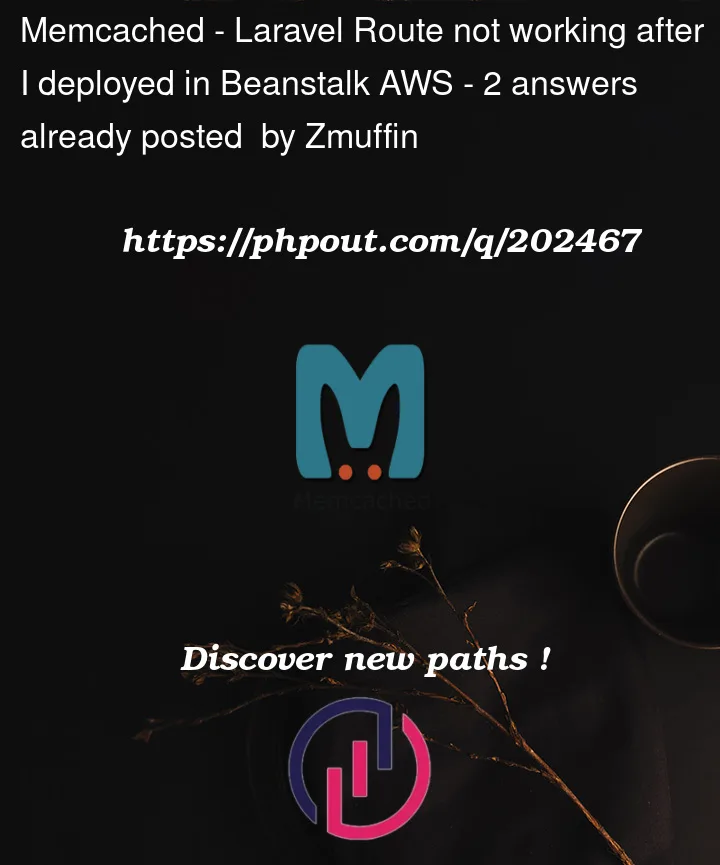


2
Answers
You need to create a folder structure like this in your root folder:
.platform/nginx/conf.d/elasticbeanstalk/laravel.conf
Paste this code in the "laravel.conf" file:
.
Create a file named: laravel.conf in this directory: .platform/nginx/conf.d/elasticbeanstalk
Copy paste this content inside laravel.conf file: