I am using GraphQL MongoDB Mongoose together and I have 2 collections .. users and categories like below.
Category.js
const mongoose = require('mongoose');
const Schema = mongoose.Schema;
const categorySchema = new mongoose.Schema({
title:{
type: String,
required: true
},
userid: {
type: Schema.Types.ObjectId,
ref: 'User',
required: true,
},
});
module.exports = mongoose.model('Category',categorySchema);
`
User.js
const mongoose = require('mongoose');
const Schema = mongoose.Schema;
const userSchema = new mongoose.Schema({
name:{
type: String,
required: true
},
email:{
type: String,
required: true,
unique: true
},
password:{
type: String,
required: true
}
});
module.exports = mongoose.model('User',userSchema);
Resolver.js
const User = require('../models/User');
const Category = require('../models/Category');
const resolvers = {
getUsers: async () => {
try {
const users = await User.find().populate('categories');
return users;
} catch(err){
throw new Error(err);
}
},
};
module.exports = resolvers;
As you can see .. I have 2 collections . and inside Categories collection.. I am adding my data with userid .. everything is working fine .. But I am unable to get categories as its keep showing null in response.
Here below is my GraphQL query.
query{
getUsers{
id,
name
}
}
And here is what I get in response evenif I have data with userid same from users collection.
{
"data": {
"getUsers": [
{
"id": "65d316bdab8179475bdb0fef",
"name": "mittul",
}
]
}
}
UPDATE ..
Getting this response.
{
"data": {
"getUsers": null
}
}
try {
var resources = {};
const users = await User.aggregate([{
$group : {_id : null, totalPop: { $sum: "$pop" }}
},{
$lookup: {
from: "Category", // from collection name
localField: "userid",
foreignField: "_id",
as: "categories"
}
}]);
console.log(users);
} catch(err){
console.log(err);
throw new Error(err);
}
I have also tried below code but its giving me null in response and nothing in console.log.
User.find().populate("categories")
.then(users => {
console.log(users);
//res.send(users);
}).catch(err => {
throw new Error(err);
});
Below are my 2 collections.
Can anyone guide me what I am missing here ?
Thanks

 Question posted in
Question posted in 

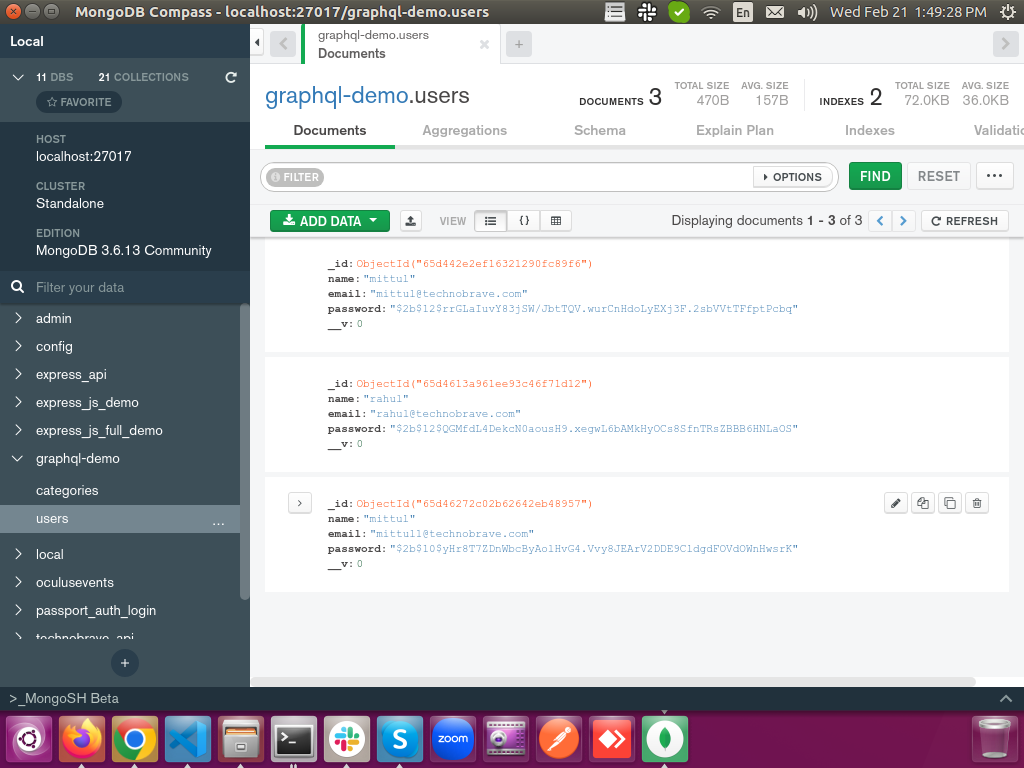
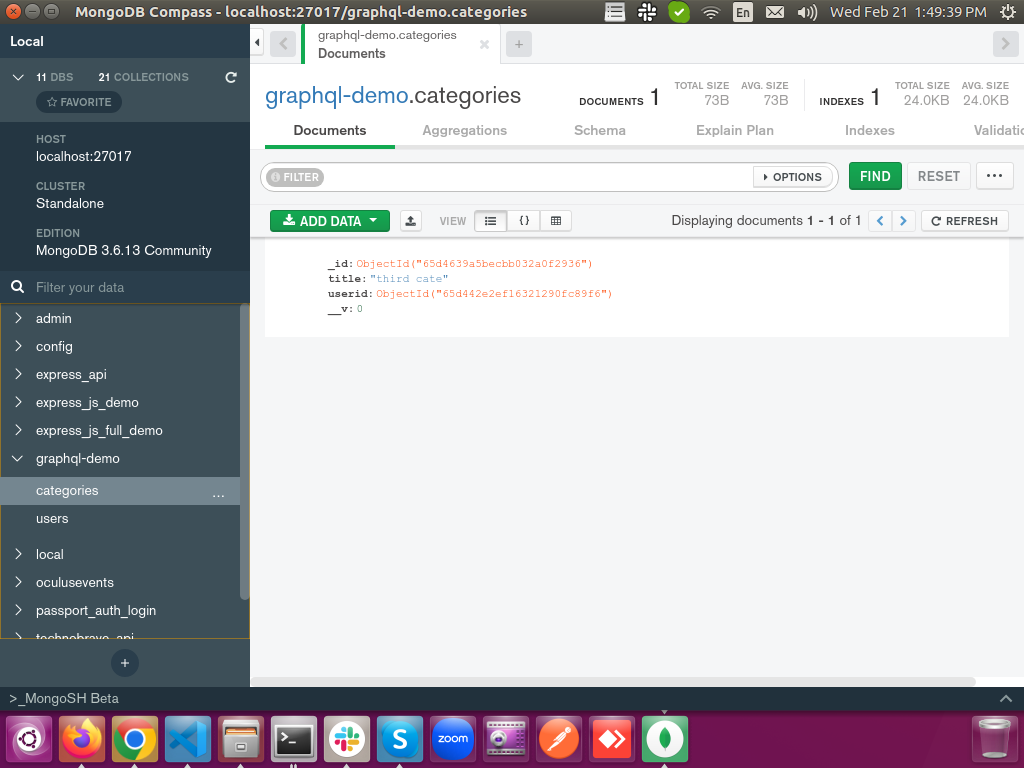
2
Answers
OK Guys .. Eventually I have found an answer by updating an aggregate query like below.
This works in all the scenarios whether I add
idor not forusersorcategorieslike below.Thanks
Here is a simple aggregation that will allow you to query the
userscollection. In this example a$matchis made for theuser.nameproperty but you can query theusersfor anything you want.Then you do a
$lookupto search thecategoriescollection for anyCategorythat has auseridvalue equal to the_idvalue of theUserthat you found by searching theuserscollection.The
$setstage will look at thecategoriesarray property returned from the$lookupand if its an empty array then it will be removed, otherwise it will be set it itself.See HERE for a working example.