I have been using .explain("executionStats") to find the execution time for a get-call like below in mongoDB compass console sh:
db.getCollection('Employee').find({"value.attendence":{$elemMatch:{"$lt":"2023-03-11T08:49:00Z","$gt":"2023-03-11T08:51:00Z"}}}).explain("executionStats")
This works fine.
However now I want to see the update timings and not finding a proper query. I have some various size docs to be inserted into mongo and see what is the time being taken. Tried like below no luck.
db.getCollection('Test').updateOne({
"fid": "9999"
}, {
"$set": {
"fid": "9999",
"origin":"SKD"
}
},
{"upsert": true},
{"$explain": 1})
Above giving no details.
db.getCollection('Test').explain().updateOne({
"fid": "9999"
}, {
"$set": {
"fid": "9999",
"origin":"SKD"
}
},
{"upsert": true})
Above gives error!
DB details:
db.runCommand(
{
explain: {
update: "Test",
updates: [
{
q: { "fid": "1111" },
u: { "fid": "1111", "origin": "SKD" },
upsert: true
}
]
}
}
)
I tried the above based on the answer, it did not insert on new record or update existing. Results:
{
queryPlanner: {
plannerVersion: 1,
namespace: 'sampledb.Test',
indexFilterSet: false,
parsedQuery: { fid: [Object] },
winningPlan: { stage: 'UPDATE', inputStage: [Object] },
rejectedPlans: []
},
executionStats: {
executionSuccess: true,
nReturned: 0,
executionTimeMillis: 10,
totalKeysExamined: 0,
totalDocsExamined: 3,
executionStages: {
stage: 'UPDATE',
nReturned: 0,
executionTimeMillisEstimate: 9,
works: 6,
advanced: 0,
needTime: 5,
needYield: 0,
saveState: 0,
restoreState: 0,
isEOF: 1,
invalidates: 0,
nMatched: 0,
nWouldModify: 0,
nInvalidateSkips: 0,
wouldInsert: true,
fastmodinsert: false,
inputStage: [Object]
},
allPlansExecution: []
},
serverInfo: {
host: 'middleware-mongodb-86dbd85bcc-tcmx9',
port: 27017,
version: '4.0.14',
gitVersion: '1622021384533dade8b3c89ed3ecd80e1142c132'
},
ok: 1
}

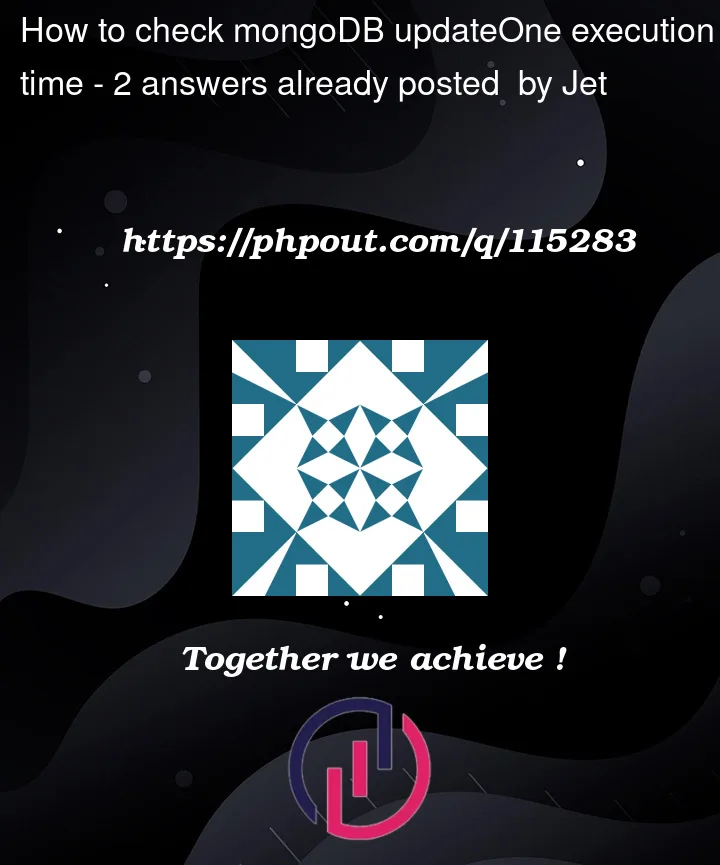



2
Answers
According to the official documentation, MongoDB
explainfunction returns stats only on one update function, which isfindAndModify, you should use that to measure the execution time of your updates.FindAndModify method MongoDB.
There is one catch in using the
explainfunction though, whenever you useexplainthe write operations, won’t apply the changes to the database. So, it would be better if you turn on the profiling usingdb.setProfilingLevel()function. It will start logging your query details in thesystem.profilecollection. You can then query this collection for query execution details.Query Profiling in MongoDB.
You should use
$explainwithrunCommand:see for details