I am using Go’s MongodDB driver (https://pkg.go.dev/go.mongodb.org/[email protected]/mongo#section-documentation) and want to obtain the version of the mongoDB server deployed.
For instance, if it would been a MySQL database, I can do something like below:
db, err := sql.Open("mysql", DbUser+":"+DbPwd+"@tcp("+Host+")/"+DbName)
if err != nil {
log.Printf("Error while connecting to DB: %v", err)
}
defer db.Close()
var dbVersion string
if err := db.QueryRow("SELECT VERSION()").Scan(&dbVersion); err != nil {
dbVersion = "NA"
log.Printf("Couldnt obtain db version: %w", err)
}
fmt.Println("DB Version: ", dbVersion)
I went through the documentation but am not able to find a clue.
I also need to fetch other metadata like Size of a particular database etc.
Any help would be appreciated. Thanks!

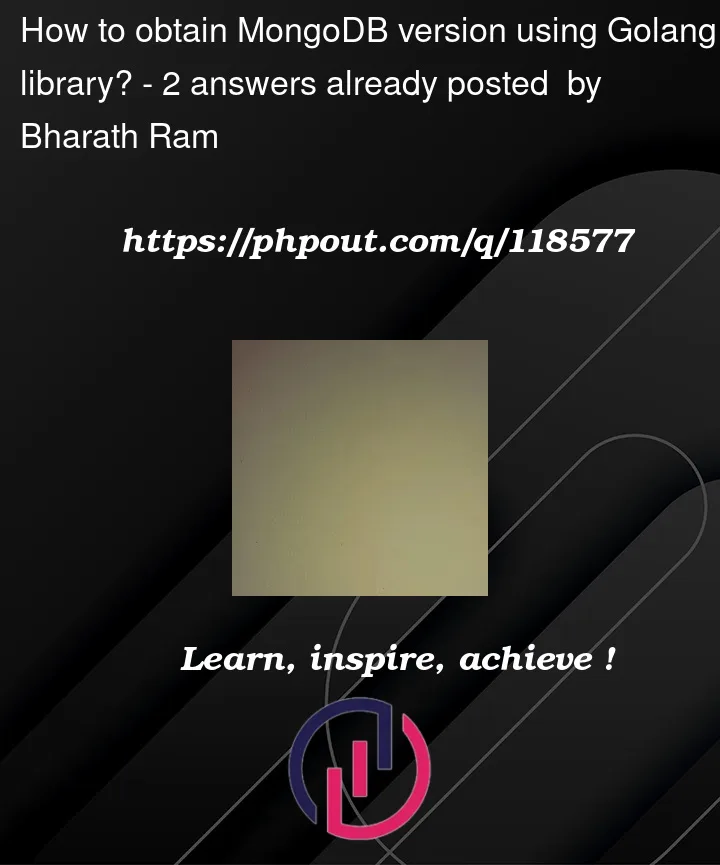


2
Answers
Based on @icza's answer, here is how to obtain other metadata of the Database:
We need to use
dbStatscommand to obtain metadata.The MongoDB version can be acquired by running a command, specifically the
buildInfocommand.Using the shell, this is how you could do it:
The result is a document whose
versionproperty holds the server version, e.g.:To run commands using the official driver, use the
Database.RunCommand()method.For example: