Client-side code…!!!
I want to update the quantity by clicking the Delivered button…
In this section have quantity that i’m show bring database.
const [reload, setReload] = useState(true);
const [stock, setStock] = useState({});
const { _id, quantity } = stock;
useEffect(() => {
const url = `http://localhost:5000/stock/${inventoryId}`;
fetch(url)
.then((res) => res.json())
.then((data) => setStock(data));
}, [reload]);
In this function I want to update quantity that i’m decrising by clicking button
const handleDelivered = () => {
const updateQuantity = parseInt(quantity) - 1; // *actually I want to decrise quantity by clicking Delivered button*
const url = `http://localhost:5000/stock/${inventoryId}`;
fetch(url, {
method: 'PUT',
headers: {
'content-type': 'application/json',
},
body: JSON.stringify(updateQuantity), // *I don't know it's right or wrong and it's so important*
})
.then((res) => res.json())
.then((data) => {
setReload(!reload);
setStock(data);
console.log(data);
});
};
return <button onClick={handleDelivered}>Delivered</button>
Server-side code…!!!
On server-side I want to update just the quantity value…
app.put('/stock/:id', async (req, res) => {
const id = req.params.id;
const updateQuantity = req.body;
const filter = { _id: ObjectId(id) };
const options = { upsert: true };
const updateDoc = {
$set: {
updateQuantity, // *I'm not sure how to set it database. But I want to update quantity value*
},
};
const result = await stockCollection.updateOne(filter, updateDoc, options);
res.send(result);
});

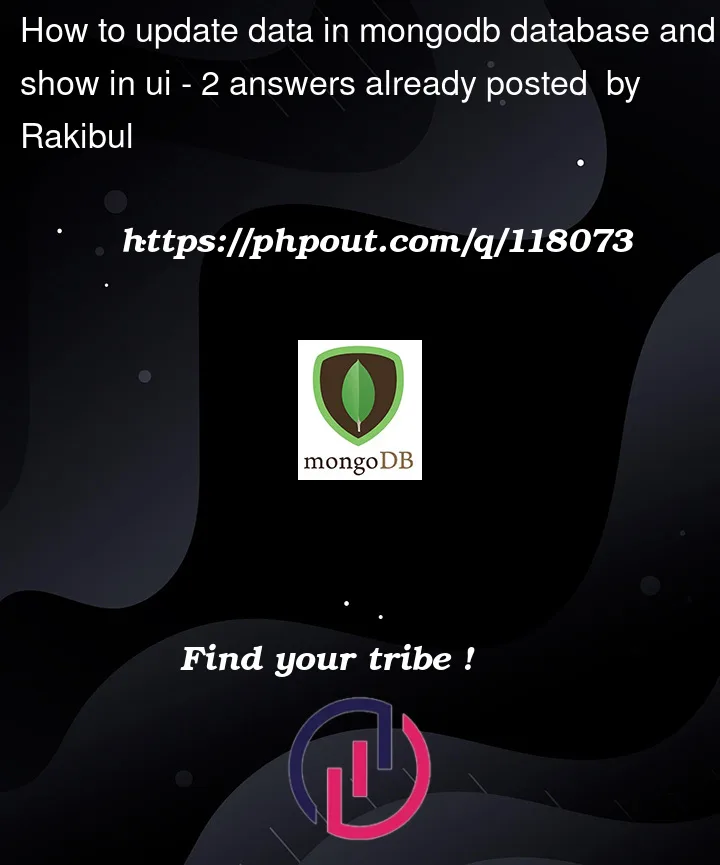


2
Answers
You need to set the updatedQuantity on the "quantity" field of the database. You need to change the "updateDoc" object like this in your server-side code:
Hope this should work.
Client-side code
Server side code api