I am trying to create a login functionality for my Reactjs Webiste using Nodejs express backend.
I want to set a JWT token when the user tries to log in and update that token in my mongoDB database and then verify the token on the frontend and save it to localStorage.
However, when the user tries to log in after registration, it returns back the result without the token, and thus not allowing the user to log in, unless he clicks the login button again, then my code would generate and update the user with the JWT token.
Why is this behavior happening? Why is the first response only returning the found user from the findOne() operation when i am resolving the result from the findOneAndUpdate operation?
Here is my code:
Auth Controller:
login(params) {
params.email = params.email.toLowerCase();
return new Promise((resolve, reject) => {
db.collection("Users").findOne({ email: params.email }).then((response) => {
console.log(response)
if(response) {
bcrypt.compare(params.password, response.password, (err, success) => {
if(success) {
let token = jwt.sign({
name: response.name,
id: response._id
}, proccess.env.JWT_SECRET);
db.collection("Users").findOneAndUpdate({
email: params.email
}, {
$set: { token: token, lastLogin: new Date() },
}, function (e, s) {
if(e) {
console.log(e)
reject(e)
} else {
console.log("updated")
resolve(s)
}
})
} else {
reject({msg: 'Incorrect email or password.'})
}
})
} else {
reject({msg: 'cannot log in user'});
}
})
})
}
Auth Router:
router.post('/login', (req, res) => {
let User = new models.User()
let processes = [];
processes.push(function (callback) {
User.login(req.body).then(function (response) {
callback(null, response);
}, function (error) {
console.log(error)
callback(error);
});
});
async.waterfall(processes, function (error, data) {
if (!error) {
return res.json({
statusCode: 200,
msg: 'User logged in successfully.',
result: data
});
} else {
return res.json({
statusCode: 401,
msg: 'Cannot login user.',
error: error
});
}
});
})
React Login.js:
const login = () => {
axios.post('/login', data).then(async (response) => {
console.log(response)
if(response && response.data.result.value.token ) {
localStorage.setItem("authUser", JSON.stringify(response.data.result.value.token))
history.push("/")
console.log(response.data.result)
} else {
console.log("ERROR")
}
})
}

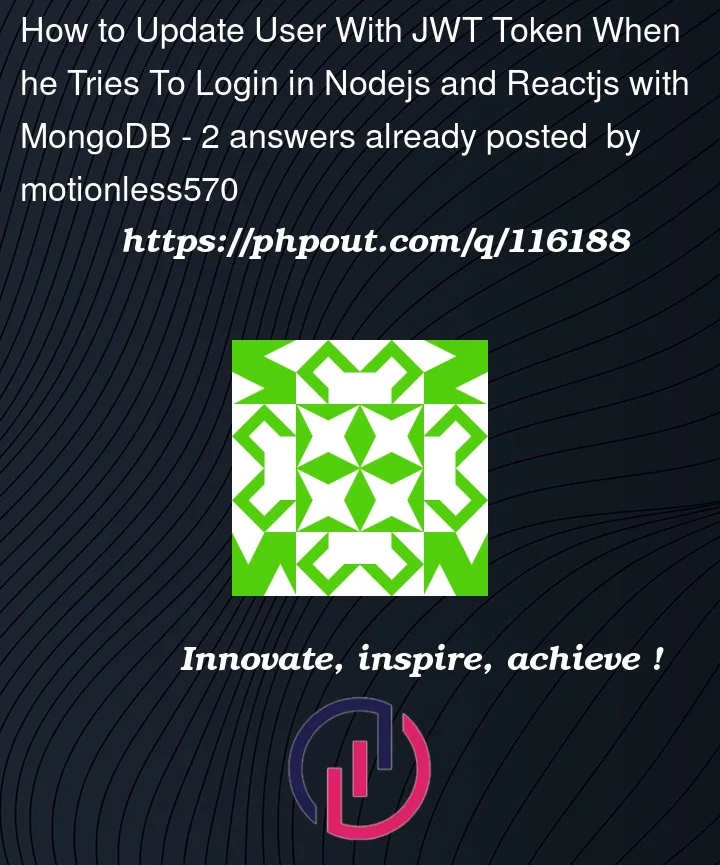


2
Answers
MongoDBs method
findOneAndUpdatedoes return the old document by default.In order to return the updated document pass
returnNewDocument: trueas option:https://www.mongodb.com/docs/manual/reference/method/db.collection.findOneAndUpdate/
In your case:
PS: You might should use
asyncfunctions withawait. This could make your code way more readable (at least within the User Model) 🙂This can help you.
In your model